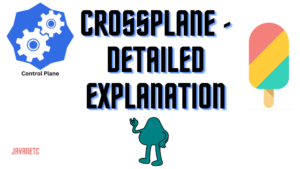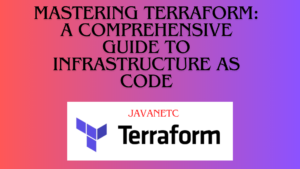Introduction:
In the realm of Java programming, the ArrayList is a fundamental data structure that plays a crucial role in managing dynamic collections of elements. In this comprehensive guide, we will delve deep into the intricacies of ArrayList in Java, exploring its syntax, methods, use cases, and how to effectively leverage its power for optimal programming. Let’s embark on a journey to master the art of ArrayList in Java.
Table of ArrayList in Java:
What is ArrayList in Java?
At its core, an ArrayList is a dynamic array in Java that can grow or shrink in size during runtime. Unlike traditional arrays, ArrayLists provide flexibility, allowing developers to add, remove, or manipulate elements with ease. The ArrayList class is a part of the Java Collections Framework and inherits the AbstractList class.
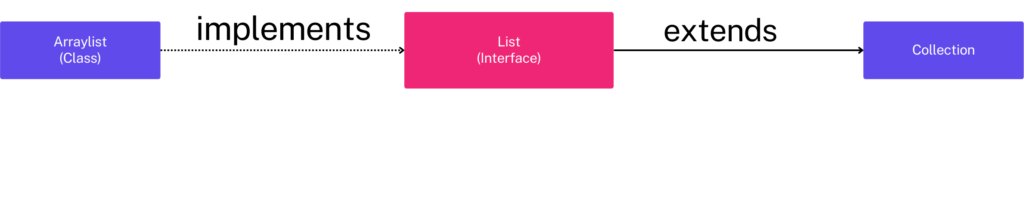
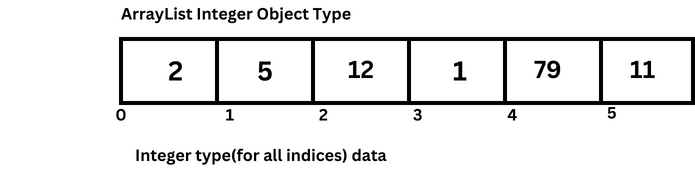
Syntax and Initialization:
Before diving into the functionalities, let’s explore the basic syntax and initialization of an ArrayList:
// Import the ArrayList class
import java.util.ArrayList;
// Initialize an ArrayList of Strings
ArrayList<String> myArrayList = new ArrayList<>();
ArrayList Methods and Operations:
Understanding the various methods and operations associated with ArrayList is crucial for harnessing its full potential. Let’s explore some key methods:
1. Adding Elements:
myArrayList.add("Element 1");
myArrayList.add("Element 2");
// ...
2. Removing Elements:
myArrayList.remove("Element 1");
// ...
3. Iterating through ArrayList:
for (String element : myArrayList) {
System.out.println(element);
}
4. Size and Capacity:
int size = myArrayList.size();
int capacity = ((ArrayList) myArrayList).ensureCapacity(20);
Why Use ArrayList in Java?
ArrayLists offer several advantages over traditional arrays, making them a preferred choice for many Java developers:
1.Dynamic Sizing:
- Unlike arrays with fixed sizes, ArrayLists can dynamically grow or shrink as needed, saving memory and resources.
2.Ease of Use:
- ArrayLists come with built-in methods for various operations, simplifying the manipulation of elements.
3.Versatility:
- Supports different data types, making it suitable for a wide range of applications.
4.Compatibility:
- Integrates seamlessly with other Java Collections Framework classes.
Differences between Array and ArrayList:
To truly grasp the significance of ArrayList, let’s draw a comparison with traditional arrays:
| Feature | Array | ArrayList |
|---|---|---|
| Size flexibility | Fixed size | Dynamic, can grow or shrink |
| Ease of manipulation | Tedious, manual resizing | Built-in methods for operations |
| Type compatibility | Homogeneous | Heterogeneous |
| Memory management | Limited flexibility | Efficient use of memory |
Real-World Examples:
Example 1: Storing Student Grades
ArrayList grades = new ArrayList();
grades.add(90);
grades.add(85);
grades.add(95);
Example 2: Managing Employee Names
ArrayList employeeNames = new ArrayList();
employeeNames.add("John");
employeeNames.add("Jane");
// ...
SEO-Friendly Best Practices:
Optimizing your blog post for search engines is essential to reach a wider audience. Here are some SEO-friendly tips:
1.Keyword Placement:
- Ensure that your focus keyword (“ArrayList in Java”) appears in the title, headings, and throughout the content.
2.Quality Content:
- Provide valuable and relevant information. Google prioritizes content that effectively answers users’ questions.
3.Use of Subheadings:
- Incorporate your focus keyword into subheadings to enhance readability and SEO.
4.Engaging Media:
- Include relevant images, diagrams, and charts to make your content visually appealing and informative.
How to use ArrayList in Java:
1. Import the ArrayList Class:
Before using ArrayList, you need to import the ArrayList class from the java.util package.
```java
import java.util.ArrayList;
```
2. Create an ArrayList:
To instantiate an ArrayList in Java, employ the following syntax:
```java
vbnet
ArrayList myArrayList = new ArrayList();
```
This creates an ArrayList that can hold String objects. You can replace `String` with any other data type or use a custom class.
3. Adding Elements:
Elements can be appended to the ArrayList by utilizing the add() method:
```java
csharp
myArrayList.add("Element 1");
myArrayList.add("Element 2");
// Add more elements as needed
```
4. Accessing Elements:
Access elements using the get() method. The index starts from 0.
```java
javascript
String firstElement = myArrayList.get(0);
```
5. Removing Elements:
To eliminate an element, employ the remove() method:
```java
csharp
myArrayList.remove("Element 1");
```
6. Iterating Through ArrayList:
Employ a loop for iterating through the ArrayList:
```java
for (String element : myArrayList) {
System.out.println(element);
}
```
7. Size of ArrayList:
Determine the size of the ArrayList using the size() method:
```java
arduino
int size = myArrayList.size();
```
8. Check if ArrayList is Empty:
Verify if the ArrayList is empty with the isEmpty() method:
```java
typescript
boolean isEmpty = myArrayList.isEmpty();
```
9. Clearing the ArrayList:
Remove all elements from the ArrayList using the clear() method:
```java
myArrayList.clear();
```
10. ArrayList with Different Data Types:
ArrayLists can hold different data types. For example, an ArrayList of integers:
```java
ArrayList intList = new ArrayList();
```
11. ArrayList with Custom Objects:
You can also create an ArrayList of custom objects. Ensure the class has the necessary constructors and methods.
```java
// Assuming you have a custom class called Person
ArrayList personList = new ArrayList();
```
12. ArrayList Methods for Advanced Usage:
Explore other ArrayList methods, such as addAll(), indexOf(), subList(), and more for advanced use cases.
Example:
Here’s a simple example using these concepts:
import java.util.ArrayList;
public class ArrayListExample {
public static void main(String[] args) {
// Create an ArrayList of Strings
ArrayList myArrayList = new ArrayList();
// Add elements
myArrayList.add("Apple");
myArrayList.add("Banana");
myArrayList.add("Orange");
// Print elements
for (String fruit : myArrayList) {
System.out.println(fruit);
}
// Remove an element
myArrayList.remove("Banana");
// Print updated elements
System.out.println("After removing Banana:");
for (String fruit : myArrayList) {
System.out.println(fruit);
}
}
}
Conclusion:
In conclusion, mastering ArrayList in Java is a pivotal skill for any Java developer. The dynamic nature, versatility, and ease of use make ArrayList a go-to choice for managing collections of elements. By understanding its methods, differences from arrays, and real-world applications, you can harness the full potential of ArrayList in your Java projects. Stay tuned for more in-depth guides and tutorials to enhance your Java programming skills. Happy coding!