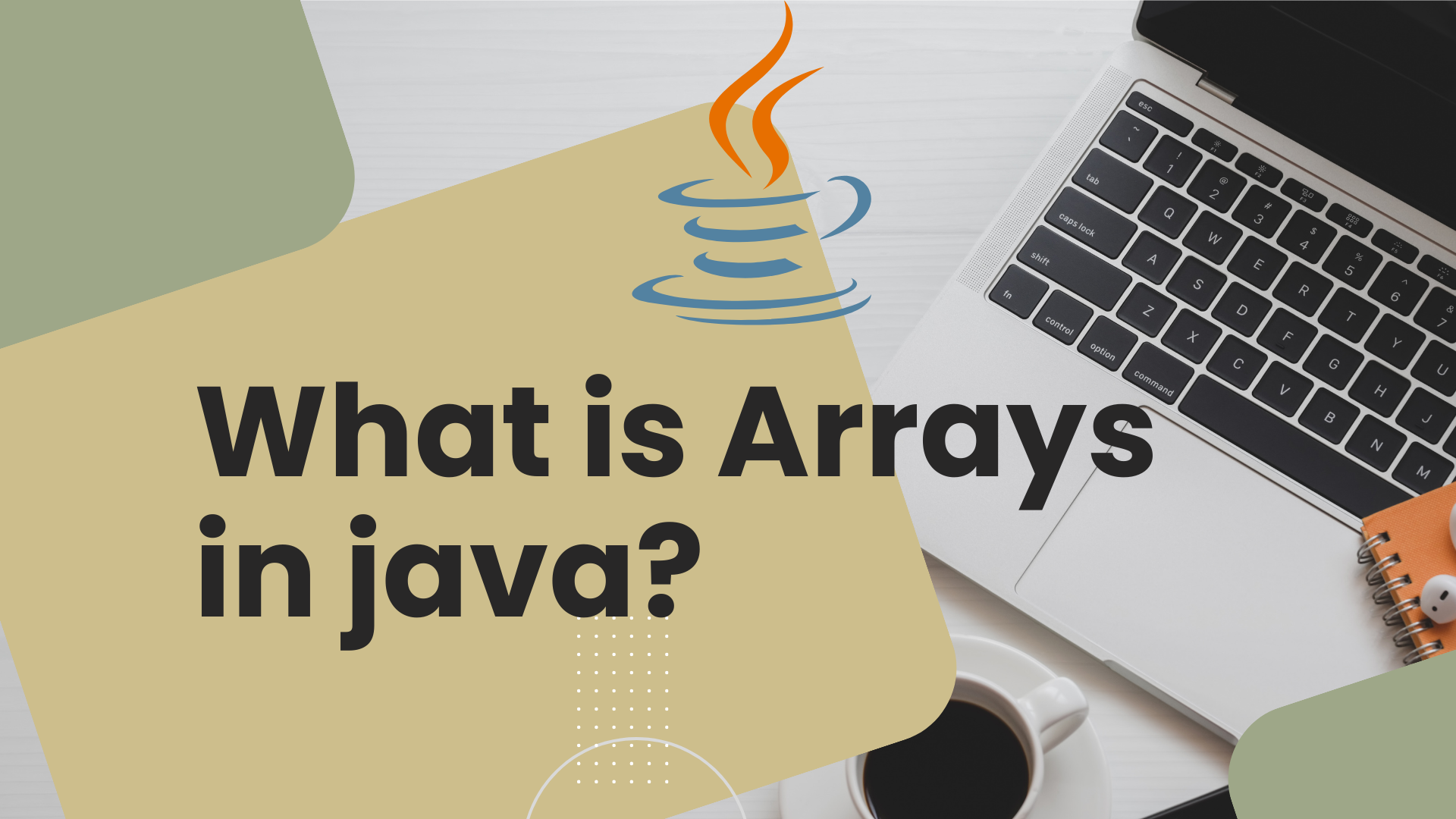Introduction
Arrays are fundamental data structures in Java that allow you to store and manipulate collections of values. Whether you’re a beginner looking to understand the basics or an experienced developer aiming to deepen your knowledge, this comprehensive guide on “Arrays in Java” will provide you with everything you need to know.
Table of Contents
What Are Arrays in Java?
Arrays, in Java, are homogeneous data structures that store elements of the same data type in contiguous memory locations. They provide an efficient way to manage and manipulate collections of data. In this section, we’ll delve deeper into the key aspects of arrays.
Declaring Arrays in java
To declare an array in Java, you specify the data type of its elements followed by square brackets ([]). For example, to declare an array of integers, you would write:
int[] numbers;
Creating Arrays in java
Once you’ve declared an array, you need to allocate memory for it. You can create an array using the new keyword, followed by the data type and the number of elements you want the array to hold. Here’s an example of creating an array of integers:
int[] numbers = new int[5];Initializing Arrays in java
You can initialize arrays when you declare them or later in your code. Here’s how you can initialize an array of integers with values:
int[] numbers = {1, 2, 3, 4, 5};
Accessing Array Elements
Array elements are accessed using an index, with the first element at index 0. For instance, to access the first element of the numbers array we declared earlier, you would use:
int firstNumber = numbers[0];
Manipulating Arrays in java
Arrays offer various methods to manipulate their elements, such as sorting, searching, and iterating through them. These operations are essential for any Java developer, and we will cover them in detail.
Common Operations with Arrays in Java
Let’s explore some of the most commonly used operations with arrays in Java.
1. Iterating Through an Array
To traverse all elements of an array, you can use a for loop. Here’s an example:
for (int i = 0; i i++) {
System.out.println(numbers[i]);
}
2. Sorting an Array
Java provides efficient sorting algorithms through the Arrays class. You can sort an array of integers like this:
import java.util.Arrays;
int[] sortedNumbers = {5, 2, 9, 1, 5};
Arrays.sort(sortedNumbers);
3. Searching in an Array
You can search for an element in an array using a loop or the Arrays.binarySearch() method. Here’s an example of binary search:
import java.util.Arrays;
int[] sortedNumbers = {1, 2, 3, 4, 5};
int key = 3;
int index = Arrays.binarySearch(sortedNumbers, key);
4. Modifying Array Elements
You can modify array elements by assigning new values to them. For example:
numbers[2] = 42;
Advantages of Using Arrays in Java
Arrays in Java offer several advantages:
Efficiency:
Arrays provide direct access to elements, making them efficient for random access and manipulation.
Memory Efficiency:
Arrays store elements in contiguous memory locations, reducing memory overhead.
Simplicity:
Arrays are easy to declare and use, making them suitable for a wide range of applications.
Versatility:
You can use arrays to implement various data structures, like stacks and queues.
Best Practices for Working with Arrays
While arrays are powerful, they come with some caveats and best practices to follow:
1. Array Bounds
Always be cautious about array bounds. Accessing an index outside the array’s bounds will result in an ArrayIndexOutOfBoundsException.
2. Array Length
Use the length attribute to determine the number of elements in an array. Avoid hardcoding array lengths.
3. Use Enhanced for Loop
When iterating through an array, consider using the enhanced for loop (also known as the “for-each” loop) for cleaner code.
4. Consider Collections
For dynamic-sized collections, consider using Java’s ArrayList or other collection classes, which offer more flexibility than arrays.
Conclusion
In this extensive guide, we’ve explored the fundamental concepts of arrays in Java, including declaration, creation, initialization, and common operations. We’ve also discussed their advantages and best practices for working with them.
Mastering arrays in Java is a crucial step in becoming a proficient Java developer. Whether you’re building simple applications or complex data structures, arrays will be an indispensable tool in your programming toolkit.
So, keep practicing, explore more advanced topics like multi-dimensional arrays, and continue to improve your Java skills. Arrays are just one part of Java’s vast ecosystem, and the more you learn, the more powerful a developer you’ll become. Happy coding!