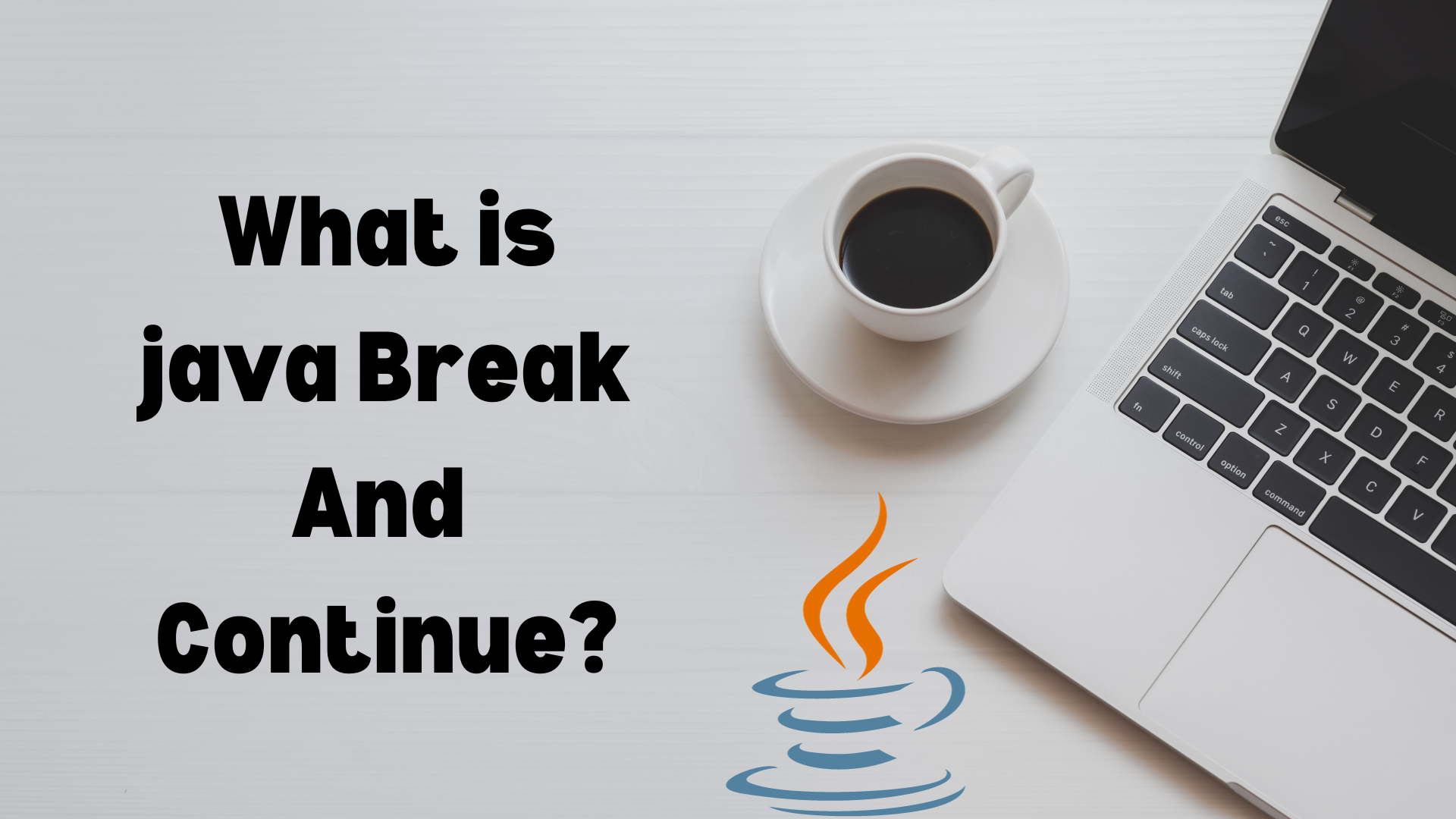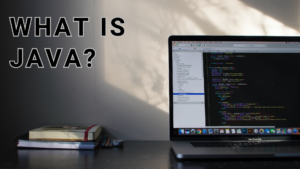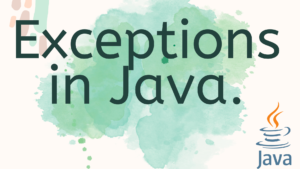Table of Java Break and continue
Introduction java break and continue
In the world of Java break and continue programming, achieving precise control over the flow of your code is paramount. Two essential tools in a Java developer’s toolkit for achieving this control are the java break and continue statements. In this comprehensive guide, we’ll delve deep into the world of break and continue in Java, unlocking their potential and exploring how to harness their power effectively. Whether you’re a novice or an experienced Java developer, this blog post will serve as a valuable resource to sharpen your skills and make your code more efficient.
Understanding the Basics Java Break and Continue:
What is the “break” Statement?
The “break” statement is Java’s basic control statement. It is primarily used to terminate the execution of a loop prematurely, allowing the program to jump to the code outside of the loop. This can be especially useful when dealing with complex loops or when a certain condition is met that necessitates an early exit.
Let’s illustrate this with an example:
for (int i = 1; i <= 10; i++) {
if (i == 5) {
break; // The loop will terminate when i is equal to 5
}
System.out.println(i);
}
In this example, the loop will print numbers from 1 to 4 and then break out of the loop when i becomes 5.
The Power of the “continue” Statement
On the other hand, the “continue” statement allows you to skip the current iteration of a loop and proceed to the next iteration. It’s particularly handy when you want to skip certain iterations based on a condition without terminating the entire loop.
Here’s an example:
for (int i = 1; i <= 10; i++) {
if (i % 2 == 0) {
continue; // Skip even numbers
}
System.out.println(i);
}
In this case, the loop will print only odd numbers, skipping even numbers with the help of the “continue” statement.
Mastering “break” and “continue”:
Leveraging “break” for Enhanced Control
The “break” statement can be a lifesaver in various scenarios. Let’s explore some common use cases where it can be applied effectively:
1. Exiting Nested Loops
Sometimes, you might encounter situations where you need to exit from multiple nested loops simultaneously. The “break” statement allows you to achieve this by breaking out of the innermost loop:
outerLoop:
for (int i = 1; i <= 5; i++) {
for (int j = 1; j <= 5; j++) {
if (i * j == 12) {
break outerLoop; // Exit both loops when i * j equals 12
}
}
}
In this example, when the condition is met, the program exits both the outer and inner loops, providing precise control over the flow of execution.
2. Handling Error Conditions
When parsing data or performing error-checking, you might need to break out of a loop when an error is encountered. This can help you prevent further processing and efficiently handle exceptions:
hasMoreElements()) {
string value = data.nextElement();
if (value == null) {
break; // exit loop if null data is found
}
// valid process data
}
In this case, the loop exits immediately when null data is encountered, preventing any further processing that might lead to errors.
Harnessing the “continue” Statement’s Efficiency
The “continue” statement, while often overshadowed by “break,” is a powerful tool for writing cleaner and more efficient code. Here’s how you can make the most of it:
1. Skipping Unwanted Iterations
Suppose you’re iterating through a collection and you want to skip specific elements that meet certain criteria. The “continue” statement simplifies this task:
for (String word : words) {
if (word.length() > 10) {
continue; // Skip long words
}
// Process short words
}In this example, the loop skips words with lengths greater than 10 characters, allowing you to focus on processing shorter words efficiently.
2. Efficient Loop Control
The “continue” statement can also streamline complex loop logic. For instance, in a loop that performs multiple checks, you can use “continue” to skip unnecessary checks:
for (int i = 1; i <= 100; i++) {
if (i % 2 == 0) {
continue; // Skip even numbers
}
if (i % 5 == 0) {
// Perform a special action for numbers divisible by 5
}
// Other processing for odd numbers
}
By skipping even numbers, you can focus on specific actions for odd numbers without the need for nested if statements or complex logic.
Best Practices for Using Java break and continue:
Now that we’ve explored the intricacies of java break and continue in let’s outline some best practices for their use:
Best Practices for “break”:
Use “break” Sparingly:
Overusing “break” statements can make code hard to read and maintain. Use it only when it significantly enhances clarity and efficiency.
Label Your Loops:
When using “break” to exit nested loops, always label the loops you intend to break out of. This makes your code more self-explanatory.
Avoid “break” in Large-Scale Projects:
In large and complex projects, consider using alternatives like flags or exceptions for better code organization and maintainability.
Best Practices for “continue”:
Ensure Clarity:
Use “continue” to make your code more readable. It should improve, not obscure, the logic.
Limit Nested “if” Statements:
When using “continue” to skip iterations, avoid excessive nesting of “if” statements. Excessive nesting can reduce code readability.
Comment with Caution:
While comments can clarify the purpose of “continue” statements, strive to write self-explanatory code that minimizes the need for excessive comments.
Conclusion
In this extensive exploration of the break and continue statements in Java, we’ve covered their fundamental usage, advanced techniques, and best practices. These two simple yet powerful tools empower Java developers to exercise precise control over loops and improve code efficiency. By incorporating java break and continue judiciously into your Java programming toolkit, you can write cleaner, more efficient code and tackle complex problems with ease. Whether you’re a beginner or an experienced developer, mastering these flow control statements is a valuable skill that will undoubtedly enhance your Java programming capabilities. Happy coding!