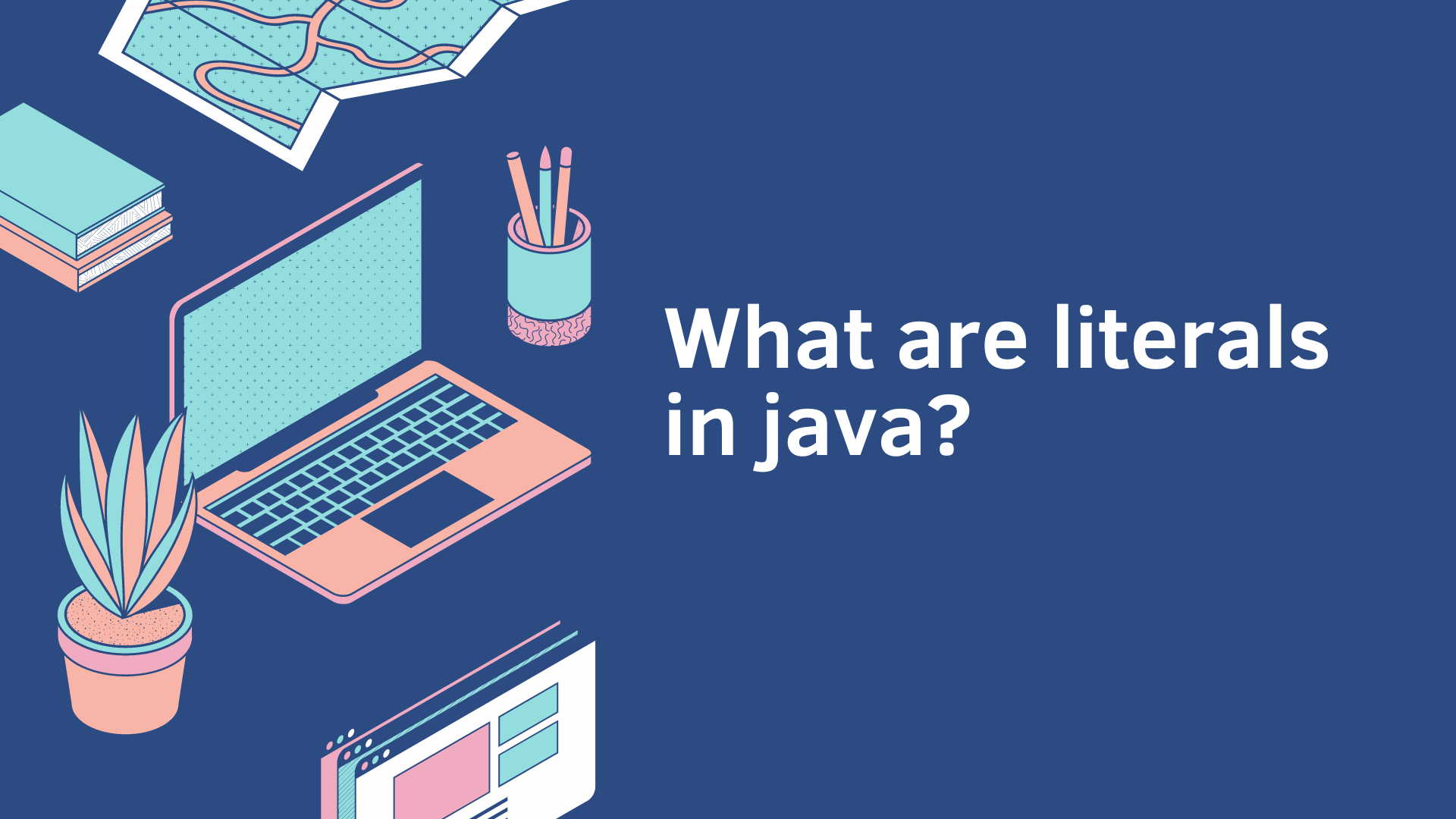Introduction
In the realm of programming languages, Java stands as a powerhouse, widely acclaimed for its versatility and efficiency. As you delve deeper into Java programming, you’ll encounter the concept of “literals types in java“. In this comprehensive guide, we’ll navigate through the nuances of literals types in Java, exploring their significance, types, usage, and best practices. Whether you’re a novice programmer or a seasoned developer, understanding literal types is essential for writing clean and efficient Java code.
Contents of Literals Types in Java
What are Java Literal Types?
Literals types in java are fundamental building blocks in Java that represent constant values directly in the code. These values are literally typed into the source code, and the Java compiler interprets them to determine their respective data types. This eliminates the need for explicit type declarations, making the code concise and readable.
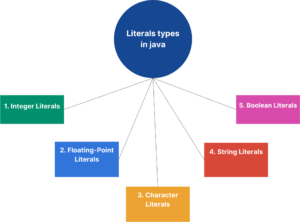
Types of Literals Types in java.
Java supports various literal types, each catering to specific data types. Let’s delve into some of the most commonly used literals types in java:
1. Integer Literals
Integer literals represent whole number values. They can be written in three formats:
Decimal: The default representation, e.g., 42
Octal: Prefixed with 0, e.g., 052
Hexadecimal: Prefixed with 0x or 0X, e.g., 0x2A
int apples = 12;
int oranges = 0xC; // Hexadecimal representation
2. Floating-Point Literals
Floating-point literals denote decimal numbers and can be written in two formats:
Decimal: Including a decimal point, e.g., 3.14
Scientific Notation: Using ‘e’ or ‘E’, e.g., 2.7e3 represents 2.7 * 10^3.
double pi = 3.14159;
float gravity = 9.8f; // Note the 'f' suffix for float
3. Character Literals
Character literals encompass individual characters and are enclosed in single quotes, e.g., ‘A’. Special characters can be represented using escape sequences like ‘\n’ for a newline.
char grade = 'A';
4. String Literals
String literals denote sequences of characters enclosed in double quotes, e.g., “Hello, Java!”. Escape sequences are also used to represent special characters within strings.
String message = "Welcome to Java Programming!";
5. Boolean Literals
Boolean literals represent the two truth values, true and false. They are keywords in Java and do not require quotes.
boolean isValid=true;Importance of Literals Types in java
Literals types in java enhance code readability and maintainability in several ways:
Concise Code: By directly representing values, literal types eliminate the need for verbose type declarations, resulting in cleaner and more concise code.
Immediate Value Identification: Literal values provide immediate insights into the data being used, improving code comprehension.
Reduced Errors: With literals types in java, there’s a lower chance of errors due to incorrect type assignments or conversions.
Using Literal Types Effectively
To make the most of literal types, consider these best practices:
1. Choose Appropriate Types
Select the appropriate literals types in java for the data you’re representing. Using float for currency values, for example, could result in precision loss. Opt for double or BigDecimal instead.
2. Ensure Clarity
While brevity is key, ensure that your code remains clear. Avoid excessively long literals that hinder comprehension.
3. Utilize Underscores
In Java 7 and later, you can use underscores to enhance the readability of numeric literals. For instance, 1_000_000 is easier to read than 1000000.
4. Be Cautious with Floating-Point Comparisons
Due to floating-point precision issues, direct comparisons (==) of floating-point literals might lead to unexpected results. Consider using threshold values or BigDecimal for precise comparisons.
Common Misconceptions
Misunderstandings regarding literals types in java can lead to code vulnerabilities. Here are some misconceptions to avoid:
- String Comparison: Unlike primitive types, strings should be compared using .equals() instead of ==.
- Precision Assumption: Assuming that floating-point literals are always precise can result in calculation errors.
Conclusion
Literals types in Java provide a straightforward yet powerful approach to represent constant values within your code. By understanding the various types of literal representations and adhering to best practices, you can create more readable and error-resistant code. As you continue your journey in Java programming, remember that mastering literal types is a stepping stone towards writing efficient and reliable code.
Incorporate these insights into your programming endeavours, and soon you’ll find yourself crafting Java code that is both elegant and robust. Happy coding!