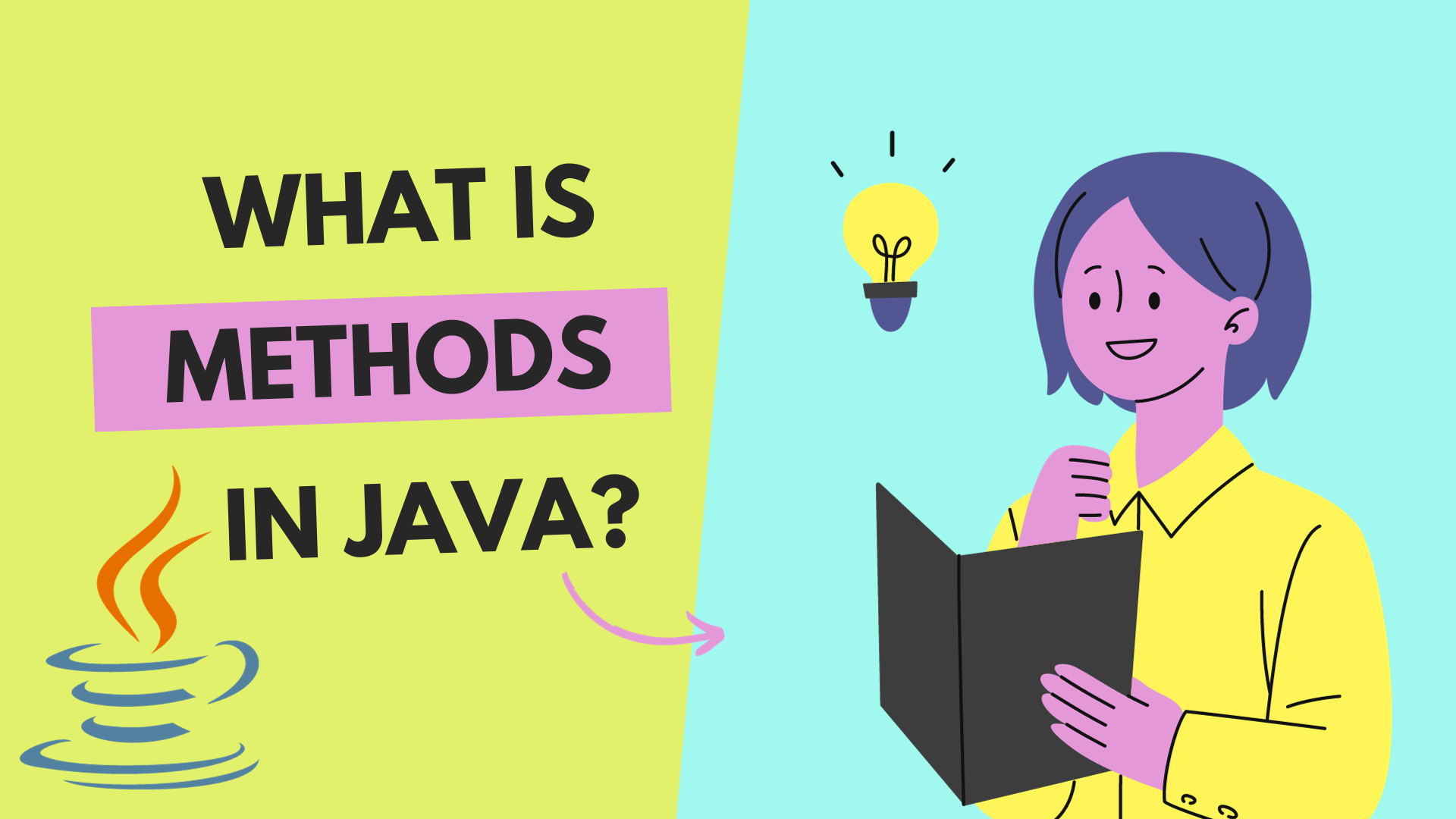Table of Method in java
Introduction of Method in java
In the method of java is vast world of programming languages, Java stands out as a versatile and powerful language that has played a pivotal role in the development of countless applications, ranging from web and mobile apps to enterprise software. One of the fundamental concepts that every Java developer must master is the method. Methods are the building blocks of Java programs, and a solid understanding of how to use them is crucial for writing efficient and maintainable code.
In this comprehensive guide, we will delve deep into the world of methods in Java. We’ll explore what methods are, how to define and use them, and provide practical examples to illustrate their importance. Whether you’re a beginner looking to learn the basics or an experienced developer seeking to refine your skills, this article will serve as your go-to resource for mastering the method in Java.
Chapter 1: Understanding Methods in java
Before we dive into the specifics of Java methods, let’s start by gaining a clear understanding of what methods are and why they are essential.
What Are Methods?
Methods in java is a block of code that performs a specific task or operation. Methods are used to encapsulate functionality and promote code reusability. They are an integral part of object-oriented programming (OOP) and are often associated with classes and objects.
Key Features of Methods
1. Modularity
Methods allow you to break down complex tasks into smaller, more manageable pieces of code. This promotes modularity in your programs, making them easier to understand and maintain.
2. Reusability
By defining methods, you can reuse the same block of code in multiple places within your program. This saves time and reduces redundancy.
3. Abstraction
Methods hide the implementation details of a specific task, providing a higher-level abstraction that simplifies the overall code structure.
4. Organization
Methods help organize code logically, making it easier to navigate and troubleshoot when issues arise.
Chapter 2: Defining Methods in Java
Now that we have a solid understanding of why methods are important, let’s move on to how we can define and use them in Java.
Method Signature
In Java, a method is defined by its method signature, which consists of the following components:
Access Modifier:
Specifies the visibility of the method (e.g., public, private, protected, or package-private).
Return Type:
Indicates the data type of the value returned by the method (e.g., int, String, void, etc.).
Method Name:
The name of the method, which is used to call it.
Parameters:
Any input values that the method requires (if applicable).
Here’s a simple example of a method definition:
public int add(int a, int b) {
return a + b;
}
In this example:
public is the access modifier.
Int is the go back type.
add is the method name.
(int a, int b) are the parameters.
Methods in java Overloading
Java allows you to define multiple methods with the same name but different parameters. This is known as method overloading and is a powerful feature for creating more flexible and intuitive APIs.
For instance, you can define two add methods in java like this:
public int add(int a, int b) {
return a + b;
}
public double add(double a, double b) {
return a + b;
}
In this case, you have two add methods, one for integers and another for doubles. The method that gets called depends on the arguments you pass when invoking it.
Chapter 3: Calling Methods in java
Once you’ve defined methods, you need to know how to call them within your Java programs.
Methods in java Invocation
You can call a method by using its name followed by a pair of parentheses. If the method requires parameters, you must provide them inside the parentheses.
Here’s an example of calling the add method we defined earlier:
int result = add(5, 3);
In this example, we’re calling the add method with arguments 5 and 3, and it returns the sum, which is stored in the result variable.
Return Values
Methods can return values, and you can capture those values by assigning them to variables. If a method has a return type of void, it means it doesn’t return any value.
Chapter 4: Common Use Cases methods in java
Methods in Java serve various purposes, and they are used extensively in real-world applications. Let’s explore some common use cases where methods are indispensable.
1. Mathematical Operations
Methods in java are often used to encapsulate mathematical operations. For example, you can create methods for addition, subtraction, multiplication, and division, making your code more readable and maintainable.
2. Data Validation
Methods in java are valuable for data validation tasks. You can create methods to validate user inputs, ensuring they meet specific criteria before proceeding with further processing.
3. File Handling
In Java, methods are commonly used when working with files. You can create methods to read, write, and manipulate files, simplifying complex I/O operations.
4. Object Initialization
Constructors, a special type of method, are used to initialize objects. They allow you to set the initial state of an object when it is created.
Chapter 5: Best Practices methods in java
To write efficient and maintainable Java code, it’s essential to follow best practices when working with methods.
1. Meaningful Names
Choose meaningful and descriptive names for your methods. A well-named method makes your code self-explanatory and easier to understand.
2. Proper Documentation
Always document your methods using comments or JavaDoc. Describe what the method does, its parameters, return values, and any exceptions it may throw.
3. Principle of personal responsibility
Follow the Single Responsibility Principle, which states that a method must have a clear and specific task. Avoid developing overly complex methods that do too many things.
4. Avoid Deep Nesting
Avoid deep nesting of methods in java within methods. Deeply nested code can be hard to read and debug. If you find yourself nesting too deeply, consider refactoring your code.
Conclusion
In this extensive guide, we’ve explored the world of methods in Java. We’ve discussed what methods are, how to define and use them, and their significance in writing clean, organized, and efficient code.
As you continue your journey in methods in Java development, remember that mastering methods is just one step toward becoming a proficient programmer. Practice, experimentation, and ongoing learning are key to becoming a skilled Java developer. So, keep coding, keep refining your skills, and keep exploring the vast possibilities that Java offers in software development.