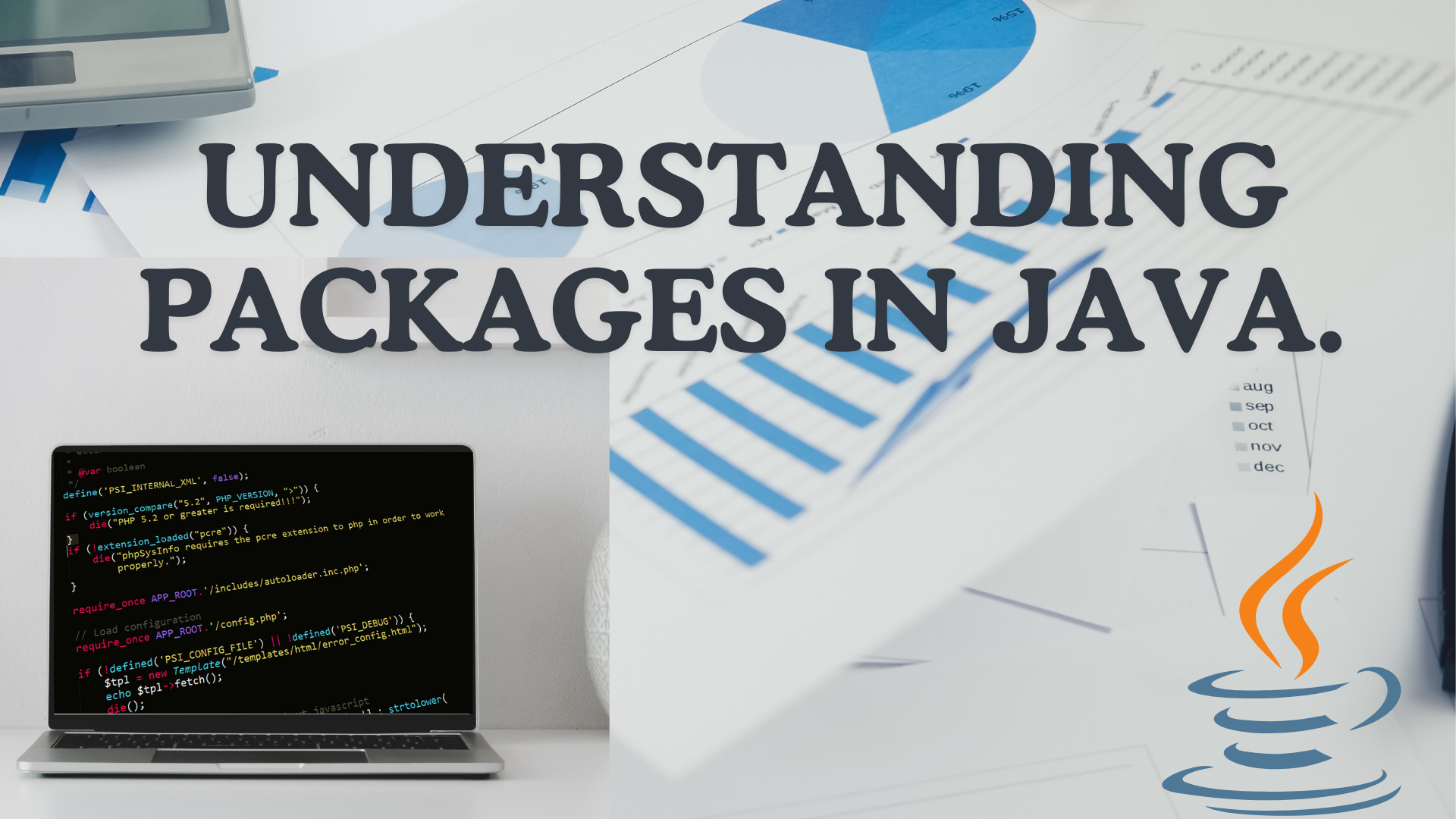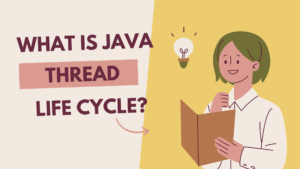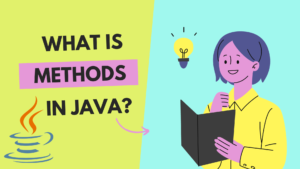Introduction
Java, one of the most popular programming languages in the world, is known for its robustness and scalability. A crucial feature that contributes to these qualities is the concept of packages. In this blog post, we will delve into the world of Java packages, exploring their importance, structure, and practical applications.
Table of Packages in Java
What Are Packages in Java?
In Java, a package is a mechanism for organizing classes and interfaces into a meaningful and easily manageable structure. Think of it as a directory that contains related classes. By using packages, you can:
- Avoid naming conflicts: Packages help prevent naming clashes between classes with identical names in different packages.
- Improve code organization: Packages provide a way to group related classes, making your project more structured and easier to maintain.
- Enhance code reusability: Packages allow you to create libraries of classes that can be easily reused in different projects.
Java Package Structure
Before we dive deeper into the benefits of packages, let’s understand how the package structure works in Java.
Packages are organized hierarchically, where a higher-level package contains lower-level sub-packages and classes. The structure typically follows the reverse domain name convention. For example, if your domain is “example.com,” you might structure your packages as follows:
com.example.package1
com.example.package2
Classes are placed within these packages to create a logical hierarchy and ensure better code organization.
Benefits of Using Java Packages
1. Namespace Management
One of the primary advantages of using packages is namespace management. By placing classes in packages, you reduce the chances of naming conflicts. This is especially valuable when working with large codebases, where multiple developers may contribute to the project.
2. Modularity
Packages promote modularity in your code. You can create separate packages for different functionalities of your application. For instance, you could have one package for database operations, another for user interface components, and so on. This makes it easier to find and maintain code related to specific features.
3. Code Reusability
Packages facilitate code reusability. If you develop a set of utility classes or libraries, you can package them separately. This way, you can use these packages in multiple projects, saving you time and effort.
4. Access Control
Java provides access control modifiers like public, private, protected, and package-private (default). When a class is placed within a package, it can have package-private access, which means it’s accessible only within the same package. This allows you to hide certain implementation details and restrict access to the outside world.
Creating and Using Java Packages
Creating and using packages in Java is a straightforward process. Here’s a step-by-step guide:
1. Creating a Package
To create a package, you simply include a package declaration at the beginning of your Java file. For example, if you want to create a package called “com.example.myapp,” your Java file should start like this:
package com.example.myapp;2. Compiling and Running
After creating a package, you need to compile your Java files with the javac command. Make sure to organize your directory structure according to the package hierarchy. Then, you can run your Java program with the java command.
3. Importing Packages
To use classes from other packages, you must import them. Import statements are usually placed at the beginning of your Java file. For instance, to use a class from the “com.example.myapp” package, you’d write:
import com.example.myapp.MyClass;
4. Accessing Classes within the Same Package
If a class belongs to the same package, you don’t need to import it. You can directly use it within your Java file.
Package Naming Conventions
When naming packages, it’s essential to follow best practices and conventions. This ensures your code is readable and maintainable. Here are some common conventions:
- Use lowercase letters for package names.
- Use your domain name in reverse order as a prefix (e.g., com.example).
- Avoid using Java keywords and reserved words as package names.
- Keep package names meaningful and descriptive of their content.
Java Packages in Practice
Let’s explore some real-world scenarios where Java packages are instrumental:
Scenario 1: Web Application Development
In web development, you can create packages for different layers of your application. For example, you might have packages for the data access layer, the business logic layer, and the user interface. This separation makes web applications easier to maintain and extend.
Scenario 2: Game Development
In game development, you can use packages to organize various game components, such as graphics, audio, and user input. Each package can contain classes that are specific to that aspect of the game, leading to a more organized and efficient development process.
Difference Box: Packages vs. Classes
To further clarify the concept, let’s summarize the key differences between packages and classes in Java:
| Aspect | Packages | Classes |
|---|---|---|
| Purpose | For organizing related classes | For defining and implementing behavior |
| Usage | Group classes under a common namespace | Represent objects and their behavior |
| Hierarchy | Hierarchical structure | Singular entities |
| Access Control | Can have package-private visibility | Can have various access modifiers |
| Example | com.example.myapp | public class MyClass |
Conclusion
Java packages are a fundamental part of the language, offering a way to structure and manage your code effectively. By creating organized, modular, and reusable packages, you can build robust Java applications that are easier to develop, maintain, and extend.
Whether you are developing web applications, games, or any other Java-based software, understanding and leveraging packages is a key skill that will greatly benefit your programming endeavors. By following naming conventions, embracing modularity, and controlling access to your code, you can harness the full potential of Java packages.
Start organizing your Java code with packages today and experience the benefits of a more structured and efficient development process. Happy coding!