“Hello World in Java: Your First Step to Programming Excellence! If you’re embarking on a new programming journey or just starting to explore coding, there’s no better initial step than delving into the renowned ‘Hello World’ program in Java. Within this blog post, our focus will be on comprehending the significance carried by the ‘Hello World in Java’ program. We’ll unravel its underlying structure and provide you with a step-by-step walkthrough to effortlessly create and execute your very first Java program. So, brace yourself for this exhilarating coding escapade that’s about to unfold!”
The Significance of “Hello World in Java”:
Why does the seemingly modest ‘Hello World in java’ program hold such remarkable significance in the realm of programming, especially in the context of Java? This unassuming snippet stands as a foundational cornerstone, adeptly acquainting you with the rudiments of basic syntax, overarching structure, and the very core concepts underpinning the language of programming. Crafting and executing a ‘Hello World in java’ program signifies more than just an initial step; it’s akin to embarking on a journey into an expansive universe of opportunities. This initiation serves as your conduit to establish an intimate connection with the language itself and its fundamental elements, making ‘Hello World in Java’ a recurrent echo of discovery.
Creating Your “Hello World in Java” Program:
To create your “Hello World in Java” program, you’ll need a code editor or integrated development environment (IDE). A popular choice is Eclipse, IntelliJ IDEA, or Visual Studio Code. Here’s a step-by-step guide to writing your first Java program:
1.Setting Up Your Environment: Download and install a Java Development Kit (JDK) compatible with your operating system. Set up your chosen IDE to work with the JDK.
2.Creating a New Java Project: Open your IDE and create a new Java project. Give it a name that resonates with your coding journey.
3.Writing the Code: Inside your project, create a new Java class. Give it a name, like “HelloWorld”. Now, it’s time to write the code:
public class HelloWorld {
public static void main(String[] args) {
System.out.println("Hello world in Java!");
}
}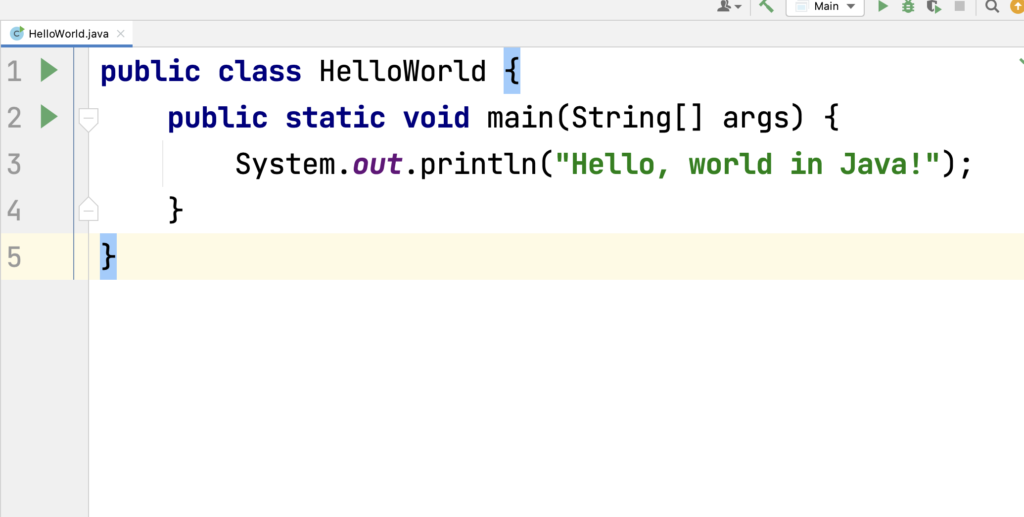
Running the Program: Save the file and hit the “Run” button. You’ll see the output “Hello world in Java!” printed in the console.
The Anatomy of the Code:
Let’s break down the code you just wrote:
- public class HelloWorld: This defines a class named “HelloWorld.”
- public static void main(String[] args): This is the main method, where the program execution starts.
- System.out.println(“Hello, world in Java!”);: This line prints the “Hello, world in Java!” message to the console.
Basic Fundamentals
- Class: In Java programming, classes act as blueprints, guiding the creation of objects with defined attributes and behaviors, while methods within these classes execute specific tasks, making ‘Hello World in Java’ just the beginning of your coding odyssey
- Method: Java’s essence lies in classes that encapsulate data and methods. As you master the art of ‘Hello World in Java,’ you’ll uncover the magic of crafting classes to organize and methods to perform precise actions, propelling your coding journey forward.
Conclusion:
Congratulations! You’ve successfully written and run your first “Hello World” program in Java. This small but significant step marks the beginning of your Java programming journey. As you continue your exploration of Java, remember that every complex program starts with a simple “Hello World.” Keep building upon this foundation, and soon you’ll be creating powerful applications and software.
So, embrace the “Hello World in Java” program as your coding companion, and let it guide you through the exciting world of programming. Happy coding!
Remember to practice, experiment, and explore more advanced concepts as you progress on your Java coding adventure.




Awesome content! Keep it up!
Thanks!