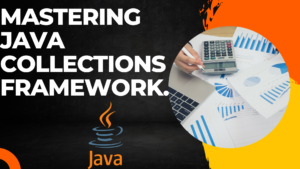Introduction:
In the world of programming, mastering a versatile language like Java opens up a plethora of possibilities. This blog post serves as a comprehensive guide to creating a basic calculator program in Java. Whether you’re a novice looking to grasp the fundamentals or a seasoned developer aiming to reinforce your skills, this step-by-step tutorial will walk you through the process.
Table of Calculator Program in Java
Getting Started with Java
Understanding the Basics
Java, known for its simplicity and platform independence, is an object-oriented programming language widely used for developing applications, including desktop and web-based programs.
Setting Up Your Development Environment
Before diving into code, ensure you have Java Development Kit (JDK) installed on your system. Choose an Integrated Development Environment (IDE) like Eclipse or IntelliJ to streamline the coding process.
what is Calculator Program in Java
A calculator program in Java is a software application that simulates the functionality of a basic calculator. It allows users to perform mathematical operations such as addition, subtraction, multiplication, and division. The program typically includes a graphical user interface (GUI) with buttons for digits, operators, and other functionalities, as well as a display area to show the input and output of calculations.
Creating Your Basic Calculator Program in Java
Step 1: Defining the Project
Create a new Java project in your chosen IDE and set up a class for your calculator program. Name the class, for instance, “BasicCalculator.”
Step 2: Designing the User Interface
Design a simple user interface for your calculator using Java’s Swing library. Include buttons for digits (0-9), operators (+, -, *, /), and an input/output display to showcase the calculations.
Step 3: Writing the Code
Now, let’s delve into the Java code for the basic calculator. Implement methods to handle button clicks, perform calculations, and update the display.
// Sample Java Code
public class BasicCalculator {
public static void main(String[] args) {
// Code for initializing the calculator UI
// ...
// Code for handling button clicks and performing calculations
// ...
}
}
Here’s a simplified example of a basic calculator program in Java:
import javax.swing.*;
import java.awt.*;
import java.awt.event.ActionEvent;
import java.awt.event.ActionListener;
public class CalculatorProgram extends JFrame implements ActionListener {
private JTextField display;
private JButton[] numberButtons;
private JButton[] operatorButtons;
private JButton equalsButton, clearButton;
private double firstOperand, secondOperand, result;
private char operator;
public CalculatorProgram() {
initializeUI();
}
private void initializeUI() {
setTitle("Basic Calculator");
setDefaultCloseOperation(JFrame.EXIT_ON_CLOSE);
setSize(300, 400);
setLayout(new BorderLayout());
setupDisplay();
setupNumberButtons();
setupOperatorButtons();
setupEqualsAndClearButtons();
addComponentsToFrame();
}
private void setupDisplay() {
display = new JTextField();
display.setHorizontalAlignment(JTextField.RIGHT);
}
private void setupNumberButtons() {
numberButtons = new JButton[10];
for (int i = 0; i < 10; i++) {
numberButtons[i] = createButton(Integer.toString(i));
}
}
private void setupOperatorButtons() {
operatorButtons = new JButton[]{createButton("+"), createButton("-"), createButton("*"), createButton("/")};
}
private void setupEqualsAndClearButtons() {
equalsButton = createButton("=");
clearButton = createButton("C");
}
private JButton createButton(String label) {
JButton button = new JButton(label);
button.addActionListener(this);
return button;
}
private void addComponentsToFrame() {
add(display, BorderLayout.NORTH);
JPanel buttonPanel = new JPanel();
buttonPanel.setLayout(new GridLayout(4, 4));
for (JButton button : numberButtons) {
buttonPanel.add(button);
}
for (JButton button : operatorButtons) {
buttonPanel.add(button);
}
buttonPanel.add(clearButton);
buttonPanel.add(equalsButton);
add(buttonPanel, BorderLayout.CENTER);
}
public void actionPerformed(ActionEvent e) {
JButton source = (JButton) e.getSource();
String buttonText = source.getText();
if (Character.isDigit(buttonText.charAt(0))) {
handleDigitButton(buttonText);
} else if (buttonText.charAt(0) == 'C') {
handleClearButton();
} else if (buttonText.charAt(0) == '=') {
handleEqualsButton();
} else {
handleOperatorButton(buttonText);
}
}
private void handleDigitButton(String digit) {
display.setText(display.getText() + digit);
}
private void handleClearButton() {
display.setText("");
resetCalculator();
}
private void handleEqualsButton() {
secondOperand = Double.parseDouble(display.getText());
switch (operator) {
case '+':
result = firstOperand + secondOperand;
break;
case '-':
result = firstOperand - secondOperand;
break;
case '*':
result = firstOperand * secondOperand;
break;
case '/':
handleDivisionByZero();
return;
default:
return;
}
display.setText(Double.toString(result));
updateCalculatorState();
}
private void handleOperatorButton(String operator) {
firstOperand = Double.parseDouble(display.getText());
this.operator = operator.charAt(0);
display.setText("");
}
private void handleDivisionByZero() {
if (secondOperand == 0) {
JOptionPane.showMessageDialog(
this,
"Error: Division by zero is prohibited."
"Error",
JOptionPane.ERROR_MESSAGE
);
resetCalculator();
}
}
private void resetCalculator() {
firstOperand = secondOperand = result = 0;
operator = '\u0000';
}
private void updateCalculatorState() {
firstOperand = result;
secondOperand = 0;
operator = '\u0000';
}
public static void main(String[] args) {
SwingUtilities.invokeLater(() -> {
CalculatorProgram calculator = new CalculatorProgram();
calculator.setVisible(true);
});
}
}
Step 4: Testing and Debugging
Thoroughly test your calculator program in Java to ensure accurate calculations and a smooth user experience. Debug any issues that arise during testing to refine your code.
SEO Benefits of Learning Java Programming
In-Demand Skillset
Learning Java enhances your skillset, making you a valuable asset in the job market. As businesses increasingly rely on Java for application development, having this skill can open up diverse career opportunities.
Versatility in Development
Java’s versatility extends to various domains, including web development, mobile applications, and enterprise-level software. Mastering Java allows you to explore and contribute to a wide range of projects.
Keyword Emphasis: “Using Basic Calculator Program in Java”
Repetition of the focus keyword “Basic Calculator Program Using Java” throughout this post emphasizes its relevance. This SEO-friendly approach enhances the visibility of your content in search engine results related to Java programming.
Conclusion
In conclusion, creating a basic calculator program in Java using Java is a rewarding journey that not only strengthens your programming skills but also lays the foundation for more complex projects. As you embark on this learning adventure, remember that Java’s versatility, community support, and in-demand nature make it a valuable asset in the ever-evolving world of technology.
By following this step-by-step guide, you’ve taken the first steps toward mastering Java and building a practical application. Embrace the challenges, explore advanced concepts, and continue honing your skills as you progress on your programming journey. Happy coding!