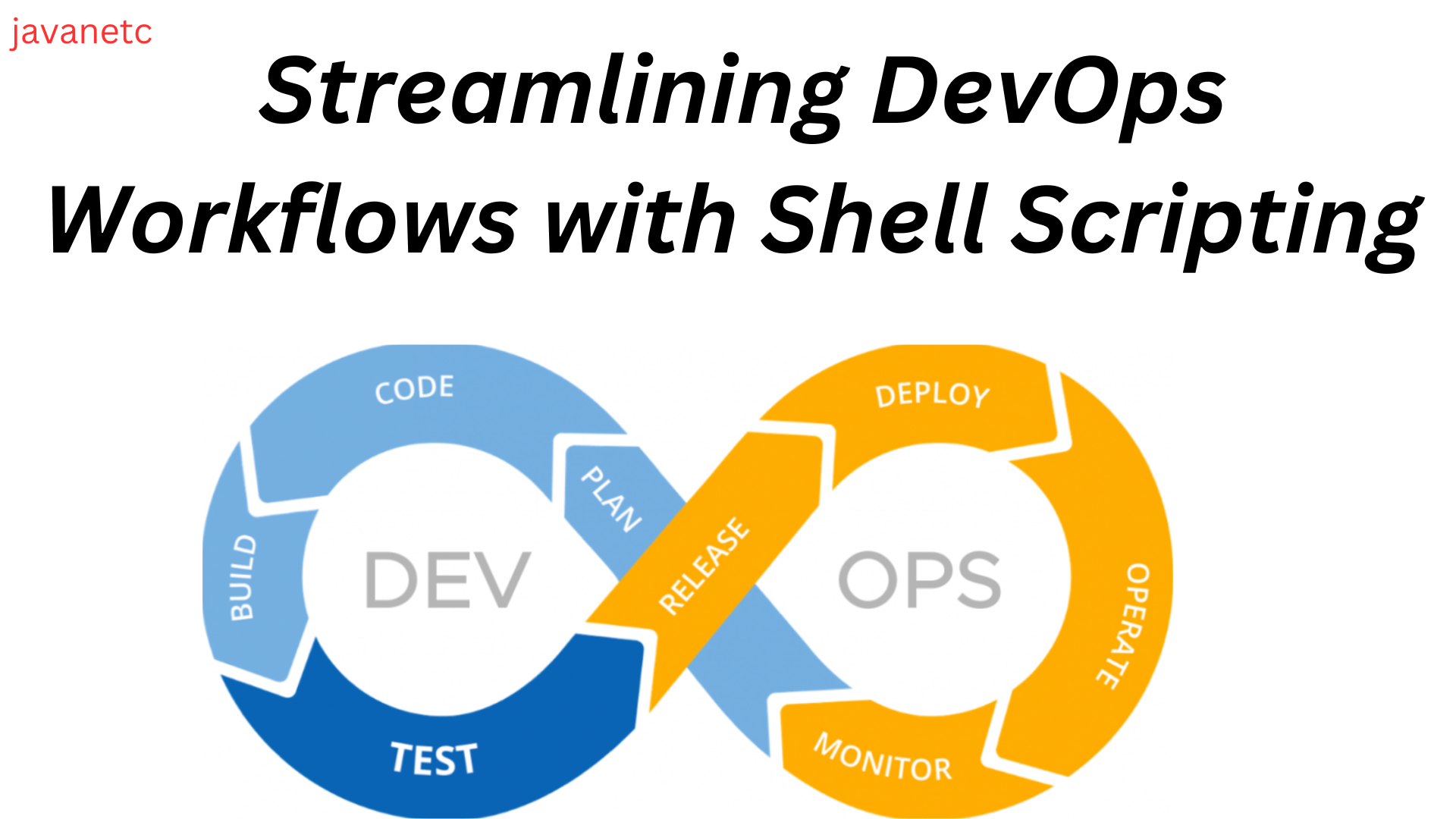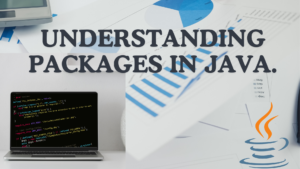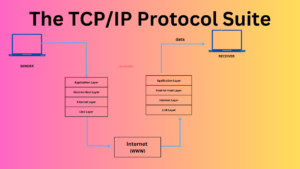Introduction
Shell scripting is a powerful tool in DevOps, providing automation capabilities for tasks like software building, deployment, and testing. It enhances flexibility, portability, and rapid iteration in software development and deployment processes. This article explores the definition of shell scripting, its importance in DevOps workflows, and basic concepts.
Table of DevOps Workflows
Definition of Shell Scripting
Shell scripting involves writing programs that automate tasks using a command line interface. A shell is a software application that interprets and executes text commands as system commands or applications.
Importance of Shell Scripting in DevOps Workflows
Shell scripting is vital in DevOps for:
- Automation: Automates critical tasks, reducing manual effort and ensuring consistent and reliable results.
- Customization: Allows teams to create tailored scripts, integrating with various DevOps tools.
- Portability: Scripts run on different platforms, ensuring versatility in DevOps workflows.
- Rapid Iteration: Enables quick modification and testing for continuous process improvement.
- Troubleshooting and Debugging: Aids in diagnostics, log capturing, and automated error handling.
- Consistency: Standardizes task execution, preventing variations and ensuring predictability.
- Collaboration: Facilitates easy sharing and collaboration among team members.
- Efficiency: Significantly improves workflow efficiency by automating repetitive tasks.
Basic Shell Scripting Concepts
Understanding Shell Scripting Languages
Shell scripting languages (e.g., Bash, sh, csh) offer functionalities like commands, file manipulation, and flow control.
Variables and Data Types in Shell Scripting
Variables store and manipulate data, supporting various types. Proper usage is crucial for dynamic and flexible automation.
Sample Bash Script for Variables and Data Types
#!/bin/bash
name="Alice"
age=30
echo "Name: $name"
echo "Age: $age"
age=31
echo "Updated age: $age"
greeting="Hello, "
message="$greeting$name!"
echo $message
next_year=$((age + 1))
echo "Next year: $next_year"
Conditional Statements and Loops in Shell Scripting
Conditional statements and loops are fundamental for decision-making and repetitive tasks.
Sample Bash Script for Conditional Statements
#!/bin/bash
age=25
if [ $age -ge 18 ]; then
echo "You are an adult."
else
echo "You are not an adult yet."
fi
Sample Bash Script for Loops
#!/bin/bash
fruits=("apple" "banana" "cherry" "date")
for fruit in "${fruits[@]}"; do
echo "I like $fruit"
done
Visualizing Shell Scripting in DevOps
#!/bin/bash
environment="prod"
app_version="v1.0.0"
target_server="10.0.0.100"
echo "Deploying to $environment environment"
echo "App version: $app_version"
echo "Target server: $target_server"
if [[ $app_version == "v1.0.1" ]]; then
echo "App version $app_version is deployed successfully!"
else
echo "App version $app_version deployment failed!"
fi
Shell Scripting Functions and Libraries
Functions and Libraries in Shell Scripting
Functions are reusable code pieces, promoting modularity and abstraction. Libraries contain pre-defined functions for common tasks.
Sample Bash Script with Function
#!/bin/bash
greet() {
echo "Hello, $1!"
}
greet "John"
DevOps Example with Functions
#!/bin/bash
deploy_app() {
echo "Deploying application..."
# Deployment logic
}
verify_deployment() {
echo "Verifying deployment..."
# Verification logic
}
deploy_app
verify_deployment
Best Practices for Shell Scripting in DevOps
Creating Reusable and Modular Shell Scripts
- Use functions to encapsulate reusable logic for different DevOps tasks.
Debugging and Error Handling in Shell Scripts
- Implement set -e at the script’s beginning to catch errors early.
- Use set -u to deal with unset variables as errors.
- Employ traps, error codes, and logging for effective error handling.
Version Control and Testing of Shell Scripts
- Utilize Git for version control, allowing collaboration and rollback.
- Implement automated testing frameworks for script validation.
Security and Encryption of Sensitive Information
- Avoid hardcoding sensitive information; use environment variables or config files.
- Encrypt sensitive information with tools like OpenSSL or GPG.
Use Cases for Shell Scripting in DevOps
Automating Deployment and Configuration Management
- Automate deployment tasks and configuration management for applications and databases.
Continuous Integration and Delivery with Shell Scripts
- Automate CI/CD pipelines for building, testing, and deploying applications based on version control changes.
Monitoring and Logging With Shell Scripts
- Automate monitoring tasks, collect and analyze logs, and generate alerts for abnormal conditions.
Performance Optimization With Shell Scripts
- Use scripts to optimize server and application performance through resource analysis and tuning.
Process Documentation
- Use shell scripts to automate documentation processes, ensuring accuracy and keeping procedures up-to-date.
Conclusion
Shell scripting is a cornerstone of DevOps, offering automation for a range of tasks. Understanding scripting languages, variables, functions, and best practices enhances efficiency, consistency, and collaboration in DevOps workflows. Adopting these practices can streamline processes, automate tasks, and contribute to the success of DevOps initiatives.