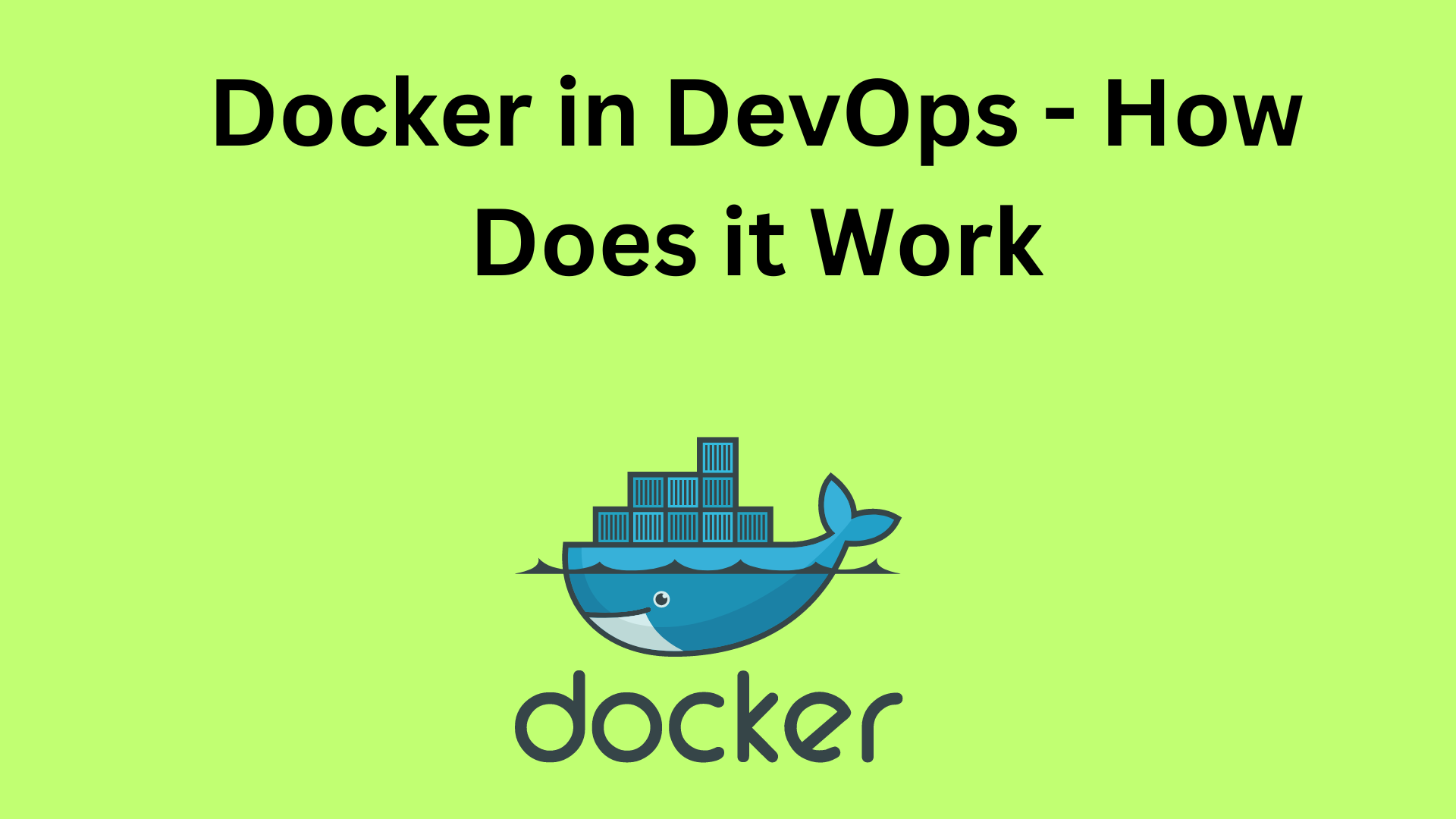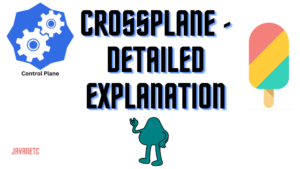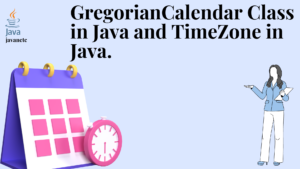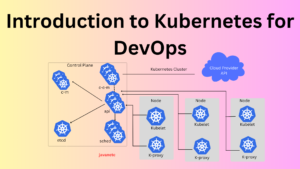Introduction
In today’s rapidly evolving IT landscape, Docker has emerged as a game-changing technology within the realm of DevOps. This innovative open-source platform simplifies application deployment by leveraging OS-level virtualization, delivering software in containers. These containers, lightweight and self-contained, encapsulate everything required for an application to run smoothly—be it code, runtime, dependencies, or configuration—ensuring consistent performance across diverse environments.
Docker’s containerization approach has revolutionized collaboration between developers and IT operations teams, becoming a cornerstone for continuous integration and deployment (CI/CD) pipelines. By bridging the gap between development and operations, Docker accelerates development cycles and enhances scalability and flexibility, particularly in microservices-based architectures and cloud deployments. As the demand for efficient and reliable DevOps tools continues to grow, Docker’s role in shaping modern software development practices becomes increasingly pivotal.
Table of Contents
What is Docker?
Docker is an open-source platform that revolutionizes software deployment by providing containerization technology. Developers can use Docker to create, package, and run applications in portable containers that remain consistent across various environments, independent of specific underlying operating systems or hardware.
- Docker enables developers to package applications and dependencies into lightweight, standalone containers.
- These containers encapsulate everything needed to run the application, ensuring consistent runtime environments.
- Docker facilitates the development, testing, and deployment of applications across different stages of the development lifecycle.
- It promotes collaboration between development and operations teams by offering a common packaging format.
- Docker supports scalability and flexibility, allowing easy horizontal scaling and deployment across various hosts or cloud providers.
- It simplifies application management and deployment in complex environments, providing agility and flexibility in deployment strategies.
What are Virtual Machines?
Virtual machines (VMs) are software-based emulations of physical computers, enabling multiple operating systems and applications to run on a single physical host machine. VMs create isolated virtual environments with their own operating systems, applications, and resources, facilitating diverse environment setups on the same physical hardware.
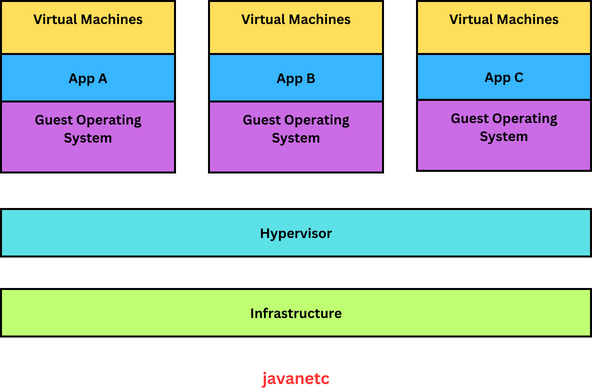
- VMs provide flexibility, isolation, and portability, allowing for efficient resource utilization and easy scalability.
- Each VM operates independently, ensuring isolation and security between different environments.
- VMs support running various operating systems, enabling development, testing, and deployment in diverse environments.
- They allow for efficient resource utilization, with multiple VMs sharing the same physical host machine.
- VMs simplify management tasks such as backup, restoration, and cloning, reducing management overhead.
- VMs enable running multiple environments on a single physical host, reducing hardware dependence and infrastructure costs.
Docker Containers
Docker bins are lightweight, portable, self-contained gadgets that encapsulate an utility and its dependencies, supplying a regular runtime surroundings throughout extraordinary platforms.
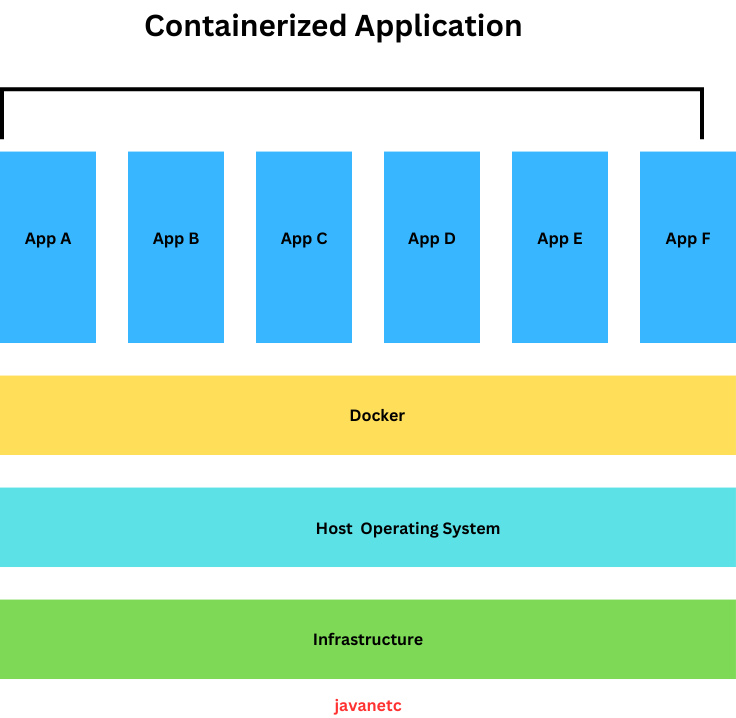
- Containers provide secure and independent runtime environments, isolated from each other and the host system.
- They are lightweight, leveraging the host OS kernel for efficiency and speed.
- Containers are highly portable, easily moved between hosts or cloud providers.
- They encapsulate all dependencies and configurations required for the application, ensuring self-sufficiency.
- Containers are scalable, allowing for easy horizontal scaling based on workload demands.
- Docker simplifies container management, allowing for easy creation, sharing, and versioning.
Advantages of Docker
Docker offers several advantages, including portability, consistency, scalability, rapid deployment, DevOps integration, reusability, security, cost-effectiveness, and a large community and ecosystem.
Docker in DevOps
Docker in DevOps refers to the integration of Docker containerization technology into DevOps practices and workflows, streamlining and enhancing software development and deployment processes.
- Docker containers enable consistent and reproducible builds, improving application portability and deployment.
- They simplify deployment and rollback processes, enhancing collaboration between development and operations teams.
- Docker supports automation of the software development lifecycle, enabling seamless integration and delivery pipelines.
- It facilitates infrastructure as code practices, making application infrastructure easily version-controlled and reproducible.
- Docker encourages collaboration, agility, flexibility, and resource optimization in DevOps environments.
Why Use Docker?
Docker enables agility, reduces overhead, and offers version control capabilities, making it an ideal choice for modern software development and deployment.
- Docker enables faster development and deployment cycles, consistent environments, and portability across different platforms.
- It minimizes resource utilization and overhead compared to traditional virtualization methods, ensuring efficient resource allocation.
- Docker provides version control capabilities for managing changes to Docker images and containers, facilitating collaboration and reproducible builds.
How it Fits in DevOps
Docker seamlessly integrates with DevOps practices to provide consistency, portability, and scalable containerization for your applications.
- Docker enables containerization, streamlining development, testing, deployment, and management processes.
- It supports automation, infrastructure as code, collaboration, flexibility, and resource optimization in DevOps workflows.
- Docker promotes consistency, agility, efficiency, and reliability in software development and deployment practices.
Differences between Docker and Virtual Machine
Docker and Virtual Machines (VMs) are both technologies used for isolation and deployment of applications, but they differ in several key aspects:
- Technology:
- Docker utilizes process-level isolation through containerization technology, sharing the host OS kernel.
- Virtual Machines use OS-level isolation via hypervisor technology, requiring separate OS installations for each VM.
- Resource Usage:
- Docker containers are lightweight and efficient, sharing resources with the host OS.
- VMs are resource-intensive, as each requires its own OS installation and resources.
- Startup Time:
- Docker containers have almost instant startup times.
- VMs typically have longer startup times due to the need to boot up an entire OS.
- Footprint:
- Docker containers have a smaller footprint as they share the host OS kernel and libraries.
- VMs have a larger footprint because each VM includes its own OS and libraries.
- Performance:
- Docker containers offer high performance with minimal overhead.
- VMs may have slightly lower performance due to the additional layer of abstraction introduced by the hypervisor.
- Flexibility:
- Docker containers can run consistently in different environments.
- VMs can run different OS and applications but may require additional configurations for consistency.
- Portability:
- Docker containers are highly portable and can be easily moved between different environments.
- VMs are less portable and may require conversion or customization for different environments.
- Management:
- Docker containers are easy to manage, deploy, and update.
- VMs require more management overhead for managing multiple instances.
- Integration:
- Docker easily integrates with DevOps workflows and tools.
- VM integration may require additional setup and configuration.
- Use Case:
- Docker is ideal for microservices architecture and containerized applications.
- VMs are suitable for running legacy applications or multiple OS environments.
Conclusion
Docker has become an indispensable tool in DevOps, revolutionizing software development and deployment practices. By providing lightweight, portable, and consistent containers, Docker enables agility, efficiency, and reliability throughout the software development lifecycle. Its integration into DevOps workflows streamlines processes, fosters collaboration, and drives innovation, making it a cornerstone of modern software development practices.