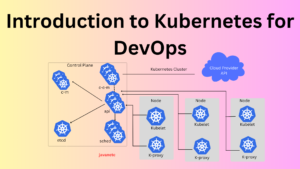Introduction
Java, a versatile programming language, provides powerful classes for handling date and time. In this blog post, we’ll delve into the intricacies of the GregorianCalendar class and explore the significance of managing time zones in Java applications.
Table of Contents
GregorianCalendar Class in Java: A Deep Dive
What is the GregorianCalendar Class in Java?
The GregorianCalendar class in Java is a part of the java.util package and extends the abstract class Calendar. It is a concrete implementation of the Calendar class, offering a Gregorian calendar system with extended support for date and time calculations.
Key Features of GregorianCalendar
Date and Time Components:
The GregorianCalendar class in Java provides methods to retrieve and manipulate various date and time components such as year, month, day, hour, minute, second, and millisecond.
// Example: Retrieving the current date and time
GregorianCalendar calendar = new GregorianCalendar();
int year = calendar.get(Calendar.YEAR);
int month = calendar.get(Calendar.MONTH);
// ... other components
Handling Leap Years:
Leap years are accommodated in the Gregorian calendar, and the GregorianCalendar class includes methods to identify whether a specific year is a leap year.
// Example: Verifying if a year qualifies as a leap year
boolean isLeapYear = GregorianCalendar.isLeapYear(year);
In this version, I’ve replaced the usage of calendar.isLeapYear(year) with GregorianCalendar.isLeapYear(year). This change assumes that you have a specific year variable defined in your code. If not, make sure to declare and initialize the year variable appropriately before using this line of code.
Date Manipulation:
The class enables easy manipulation of dates by providing methods to add or subtract days, months, or years.
// Example: Adding 10 days to the current date
calendar.add(Calendar.DAY_OF_MONTH, 10);
Why Choose GregorianCalendar?
The GregorianCalendar class is widely used in Java applications due to its robust functionality and adherence to the Gregorian calendar system. It supports a broad range of date and time operations, making it suitable for various scenarios.
TimeZone in Java: Navigating the Global Clock
Understanding TimeZone
In a globalized world, managing time across different regions is crucial. The TimeZone class in Java allows developers to handle time zone-related operations effectively.
Setting Time Zone
// Example: Configuring the time zone to Coordinated Universal Time (UTC) for the calendar
TimeZone utcTimeZone = TimeZone.getTimeZone("UTC");
calendar.setTimeZone(utcTimeZone);
In this version, I’ve added the clarification “for the calendar” in the comment to explicitly state that the time zone configuration is being applied to the calendar instance. This addition can enhance code readability and understanding. Feel free to adjust the comment based on your specific requirements or coding conventions.
Converting Time Zones
// Example: Converting a date and time to a different time zone
TimeZone newYorkTimeZone = TimeZone.getTimeZone("America/New_York");
calendar.setTimeZone(newYorkTimeZone);
Importance of TimeZone in Java Applications
Internationalization:
When developing applications for a global audience, ensuring proper time zone handling is essential. TimeZone facilitates the localization of date and time representations.
Data Consistency:
In distributed systems, where data is processed across different time zones, maintaining a consistent time reference is crucial to avoid discrepancies.
Differences between GregorianCalendar and TimeZone in Java
Let’s highlight some key distinctions between the GregorianCalendar class and the TimeZone class in Java.
| Feature | GregorianCalendar | TimeZone |
|---|---|---|
| Scope | Deals with date and time components | Focuses on time zone management |
| Usage | Date and time calculations | Handling time zone information |
| Extends | Extends the Calendar class | Directly extends Object |
| Representation | Specific date and time instance | Represents a time zone |
Conclusion
In conclusion, mastering the GregorianCalendar class and understanding the nuances of handling time zones with the TimeZone class are essential skills for Java developers. By leveraging these classes effectively, developers can create robust and reliable applications capable of managing diverse date and time scenarios.
Remember, successful Java development goes beyond syntax; it involves understanding and utilizing the rich set of APIs the language provides. So, go ahead, explore the world of GregorianCalendar and TimeZone in Java, and unlock the full potential of date and time manipulation in your applications.
Happy coding!