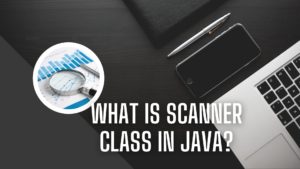Introduction:
In the dynamic world of Java programming, creating clean, well-documented code is essential for successful collaboration and maintainability. JavaDoc, a powerful documentation generator tool, simplifies the process of generating API documentation. This guide will take you through the fundamentals of JavaDoc, its importance, usage, and how to generate comprehensive documentation for your Java projects.
Table of Mastering JavaDoc
Understanding JavaDoc:
JavaDoc is a documentation tool provided by Oracle within the Java Development Kit (JDK). It transforms Java source code comments into HTML documentation, facilitating the creation of clear and organized documentation for classes, methods, constructors, and fields.
JavaDoc is a documentation tool provided by Oracle within the Java Development Kit (JDK). It transforms Java source code comments into HTML documentation, facilitating the creation of clear and organized documentation for classes, methods, constructors, and fields.
Key Distinctions: JavaDoc Comments vs. Regular Comments:
JavaDoc comments differ from regular comments due to the extra asterisk at the beginning. Unlike regular comments, JavaDoc comments may contain HTML tags. While comments are removed at compile time, JavaDoc comments persist to generate comprehensive documentation.
// Single-Line Comment
/*
* Multiple-Line comment
*/
/**
* JavaDoc comment
*/
JavaDoc Format:
JavaDoc has two components: a description section followed by block tags. Integrated Development Environments (IDEs) like NetBeans, IntelliJ IDEA, and Eclipse often automate JavaDoc file generation.
Generating JavaDoc Documentation:
To create JavaDoc documentation, you don’t need to compile the Java file. Execute the javadoc command followed by the file or package name:
javadoc file_name or javadoc package_name
Upon successful execution, HTML files, including an “index” file, will be generated. The “index” file provides an overview of all classes.
JavaDoc Tags:
JavaDoc tags enhance documentation clarity. Some essential tags include:
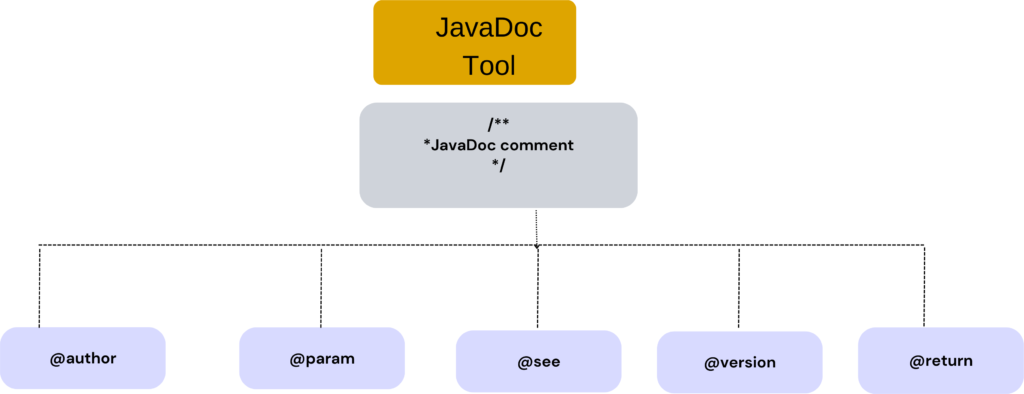
- @author: Describes the author.
- The
@authortag is used to specify the author or authors of the code. It provides essential information about who contributed to the creation of a particular class, method, or the overall project. Including the author’s name helps in acknowledging and tracking contributions over time.
- The
- @param: Provides information about method parameters.
- The
@paramtag is employed to describe the parameters of a method. It provides crucial details about each parameter, such as its purpose, expected values, or any constraints. This information is invaluable for developers using the method, as it serves as a clear guide on how to properly utilize each parameter.
- The
- @see: Generates a link to other elements in the document.
- The
@seetag creates a hyperlink to another element within the documentation. This element could be another class, method, field, or any documented entity. It enhances the interconnectedness of the documentation, allowing developers to navigate seamlessly between related components. It is particularly useful for cross-referencing and providing additional context.
- The
- @version: Specifies the version of the class, interface, or enum.
- The
@versiontag is used to indicate the version of the code. It is beneficial for version control, allowing developers to track changes and updates over time. This tag is commonly used in libraries or APIs, where users need to be aware of the version they are working with and any potential changes introduced in newer releases.
- The
- @return: Describes the return value.
- The
@returntag is applied to document the value that a method returns. It provides clarity on the expected output and, in turn, aids developers in utilizing the method correctly. Including details about the return value enhances the overall understanding of the method’s functionality.
- The
Example: Creating JavaDoc for a Sample Class:
package example;
import java.util.Scanner;
/**
* Example class for adding two numbers in Java.
* @author Your_Name
*/
public class Example {
/**
Primary method for program execution.
* @param args Command line arguments.
*/
public static void main(String[] args) {
int x, y;
Scanner sc = new Scanner(System.in);
x = sc.nextInt();
y = sc.nextInt();
int sum = x + y;
System.out.println("Sum is: " + sum);
}
}
Conclusion:
In conclusion, mastering JavaDoc is a valuable skill for any Java developer. By incorporating comprehensive comments and utilizing JavaDoc tags effectively, you contribute to creating codebases that are not only functional but also well-documented. This guide equips you with the knowledge to leverage JavaDoc for improved collaboration and code maintainability. Embrace JavaDoc, and elevate your coding practices to the next level!