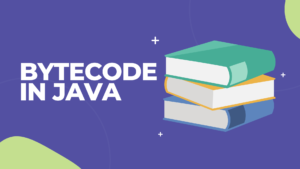Understanding the Scanner Class in Java
The Scanner class in Java is a fundamental utility class provided in the java.util package. It allows you to read input from various sources, such as the keyboard, files, or strings, and parse that input into different data types like integers, floats, or strings. This class is widely used in Java programming for user input and data processing tasks.
Contents of Scanner Class in Java
Why is the Scanner Class in java Important?
The Scanner class in java plays a crucial role because it simplifies the process of reading and parsing data from different sources. Without it, handling user input or reading data from files would be significantly more complex and error-prone. Here are some key reasons why the Scanner class is essential:
1. User Input Handling
When creating interactive Java applications, you often need to read input from users. The Scanner class in java allows you to easily collect and process user input, making your programs more user-friendly.
2. File Input
Reading data from external files is a common task in Java. The Scanner class in java simplifies this process by providing methods to read data from files, allowing you to manipulate and use that data within your program.
3. Data Validation
The Scanner class in java helps you validate and ensure that the input data matches the expected data type, reducing the risk of runtime errors caused by incorrect input.
Using the Scanner Class in Java
Now, let’s dive into how to use the Scanner class in Java. To begin using it, you first need to import the class and create an instance of it. Here’s a basic example:
import java.util.Scanner;
public class ScannerExample {
public static void main(String[] args) {
// Create a Scanner instance to read from the standard input (keyboard)
Scanner scanner = new Scanner(System.in);
// Prompt the consumer for enter
System.out.print("Enter your name:- ");
// Read a line of text from the user
String name = scanner.nextLine();
// Display the input
System.out.println("Hello, " + name + "!");
}
}
In this example, we import the Scanner class and create a Scanner object that reads from the standard input (keyboard). We then use the nextLine() method to read a line of text entered by the user.
Common Scanner Class Methods
The Scanner class in java provides various methods to read different types of data. There are some commonly used methods:
1. next()
Reads the next token (a sequence of characters separated by whitespace) as a String.
2. nextInt()
Read the next value as an integer.
3. nextDouble()
Reads the next token as a double.
4. nextBoolean()
Reads the next token as a boolean.
5. nextLine()
Reads the entire current line, including spaces.
6. hasNext()
Checks if there is another token available.
Example: Reading Data from a File
Let’s look at an example of how to use the Scanner class to read data from a file. Suppose you have a file named “dipali.txt” with the following content:
John Doe
30
3.5
You can read this data using the Scanner class as follows:
import java.io.File;
import java.io.FileNotFoundException;
import java.util.Scanner;
public class FileScannerExample {
public static void main(String[] args) {
try {
// Create a Scanner instance to read from the file
Scanner scanner = new Scanner(new File("dipali.txt"));
// Read data from the file
String name = scanner.nextLine();
int age = scanner.nextInt();
double gpa = scanner.nextDouble();
// Display the read data
System.out.println("Name: " + name);
System.out.println("Age: " + age);
System.out.println("GPA: " + gpa);
// Close the scanner
scanner.close();
//Scanner is closed
} catch (FileNotFoundException e) {
//inside catch block
System.out.println("File not found: " + e.getMessage());
}
}
}
In this example, we create a Scanner instance that reads from the “dipali.txt” file and use the appropriate next methods to read data of different types.
Best Practices for Using the Scanner Class
To make the most of the Scanner class and write efficient, error-free code, consider the following best practices:
1. Close the Scanner
Always remember to close the Scanner when you’re done with it. Failing to do so may lead to resource leaks.
2. Handle Exceptions
When working with files, handle exceptions such as FileNotFoundException to gracefully handle errors.
3. Use Delimiters
You can set custom delimiters for tokenizing input by using the useDelimiter() method. This is useful when reading data with non-default delimiters.
4. Validate Input
Before using the input data, validate it to ensure it matches the expected format. This can help prevent runtime errors.
5. Provide Clear Prompts
When collecting user input, provide clear and concise prompts to guide users in providing the expected input.
Conclusion
The Scanner class in Java is a versatile tool for reading and parsing data from various sources. Whether you’re building interactive applications that rely on user input or working with external files, the Scanner class simplifies the process and enhances the robustness of your code. By following best practices and understanding its methods, you can use the Scanner class effectively in your Java projects.
In this blog post, we’ve explored the importance of the Scanner class, its usage, common methods, and best practices. We hope this information helps you become proficient in using the Scanner class in Java to streamline your programming tasks.