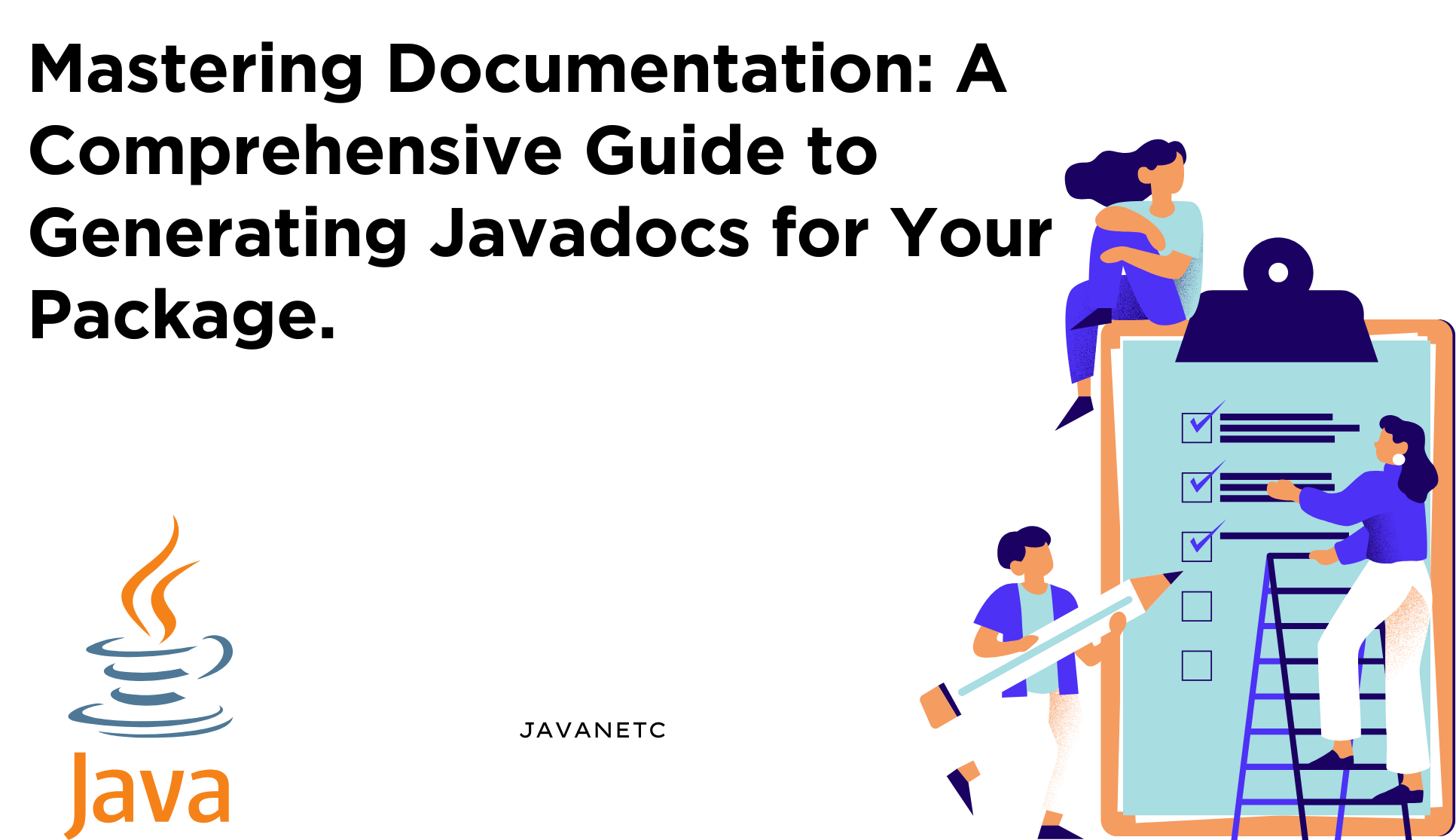Introduction:
In the dynamic world of Java development, creating robust and well-documented packages is essential. One of the key aspects of ensuring your code is easily understandable and maintainable is by generating Javadocs for your packages. This comprehensive guide will walk you through the process of generating your own Javadocs, explaining the importance, steps, and best practices along the way.
Table of Contents
Why Documentation Matters:
Documentation serves as a crucial bridge between developers and their code. Well-written documentation can significantly enhance collaboration, ease maintenance, and accelerate the onboarding process for new team members. Javadocs, specifically tailored for Java, play a pivotal role in achieving this goal.
What Are Javadocs:
Javadocs are HTML-based documentation generated from Java source code. They provide a structured and easily navigable way to understand the functionality, purpose, and usage of classes, methods, and variables in your code.
The Importance of Generating Your Own Javadocs:
Customization: Generating your own Javadocs allows you to tailor the documentation to meet your project’s specific needs. You can include additional information, examples, and insights that are relevant to your package.
Branding: Custom Javadocs enable you to incorporate your project’s branding and styling, making the documentation consistent with the overall look and feel of your application.
Accessibility: Tailoring your Javadocs ensures that the documentation is accessible and relevant to your target audience, enhancing their overall experience when working with your code.
How to Generate Javadocs:
To generate Javadocs for your package, follow these steps:
Step 1: Code Annotations
Ensure that your code includes meaningful comments and Javadoc annotations. These annotations provide information about the purpose, parameters, and return values of your methods.
/**
* Demonstration class showing the usage of Javadoc comments.
*/
public class MyClass {
/**
* Adds numbers and returns their sum.
*
* @param firstNumber The first number to add.
* @param SecondNumber The second number to add.
* @return The sum of the two specified numbers.
*/
public int add(int num1, int num2) {
return num1 + num2;
}
}
Step 2: Use the javadoc Command
Navigate to the root directory of your project in the terminal and use the javadoc command to generate documentation:
javadoc -d docs -sourcepath src mypackage
Step 3: Open the Generated Documentation
Open the generated HTML files located in the specified output directory (docs in this example) to view your custom Javadocs.
Best Practices for Writing Effective Javadocs:
Use Clear and Concise Language: Write Javadoc comments in clear and concise language. Avoid unnecessary technical jargon that may confuse readers.
Provide Examples: Include code examples within your Javadocs to illustrate how to use your classes and methods.
Update Regularly: Keep your Javadocs up to date with your codebase. Any changes in functionality should be reflected in the documentation.
Cross-Reference Related Classes and Methods: Enhance navigation by cross-referencing related classes and methods within your Javadocs.
Difference Box – Custom vs. Default Javadocs:
| Feature | Custom Javadocs | Default Javadocs |
|---|---|---|
| Branding and Styling | Custom styling and branding options. | Generic styling without project-specific branding. |
| Additional Information | Include project-specific insights and examples. | Limited information, focused on standard Javadoc content. |
| User Experience | Tailored for your project’s target audience. | Standardized, may not align with your project’s unique requirements. |
Conclusion:
Generating your own Javadocs empowers you to create documentation that is not only informative but also aligns with the unique needs and branding of your project. By following the outlined steps and best practices, you can enhance collaboration, accelerate development, and create a more inclusive development environment for your team. Master the art of Javadoc generation and watch your documentation become a valuable asset for your Java project.