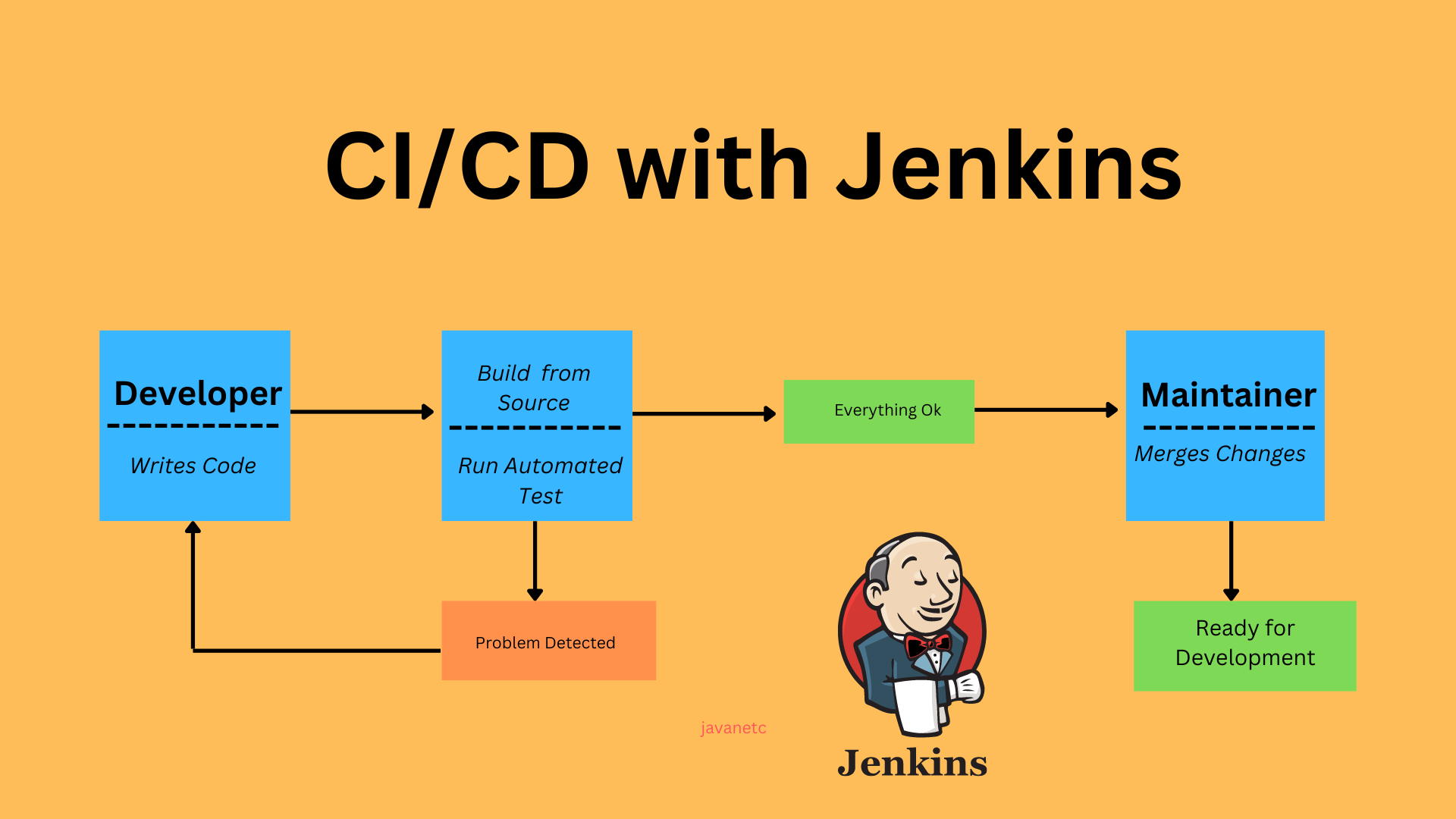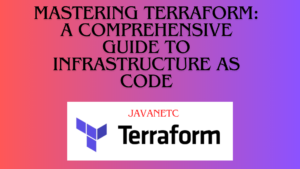Jenkins Overview
Creating an efficient CI/CD pipeline with Jenkins is crucial for streamlining software development processes. Jenkins, an open-source automation tool, plays a pivotal role in automating tasks like building, testing, and deploying applications, leading to increased productivity and higher-quality software delivery.
Definition: Jenkins serves as a flexible and robust automation platform for various software development stages, including building, testing, analyzing, deploying, and monitoring changes. Its ability to integrate with version control systems, build tools, testing frameworks, deployment platforms, and monitoring tools makes it a cornerstone in modern DevOps practices.
History: Originating as Hudson in 2004, Jenkins emerged in 2010 as a community-driven fork due to governance disputes. Since then, it has evolved into a widely adopted CI/CD tool, empowering teams to achieve faster development cycles and reliable software releases.
Table of Contents
Jenkins Usage
Primary Functions:
- Continuous Integration (CI): Jenkins automates building and testing code as soon as it’s committed to a version control system, ensuring a continuously releasable state and early bug detection.
- Continuous Delivery (CD): Automation of deploying applications to various environments facilitates controlled and efficient software releases.
- Build and Deployment Automation: Jenkins supports automation tasks like compiling source code, running tests, packaging applications, and deploying to different environments through a rich ecosystem of plugins.
- Pipeline Orchestration: Teams can define and manage complex CI/CD pipelines as code, enhancing versioning, reusability, and maintainability.
Jenkins Core Components
- Jenkins Pipeline: A user-defined model for creating and managing continuous delivery pipelines, allowing customization and extensibility.
- Continuous Integration (CI): A method of frequently integrating code changes into a common repository.
- Controller (Formerly Master): Manages overall Jenkins system, configuration, security, and scheduling tasks.
- Agent (Formerly Slave): Executes build and deployment tasks on behalf of the Controller, communicating to receive tasks and report results.
- Node: Refers to either the Controller or an Agent in Jenkins.
- Project (Formerly Job): Represents a specific build or deployment task configured and executed by the Controller or an Agent.
- Build: Involves creating a software artifact through automated tasks like compiling, testing, and packaging.
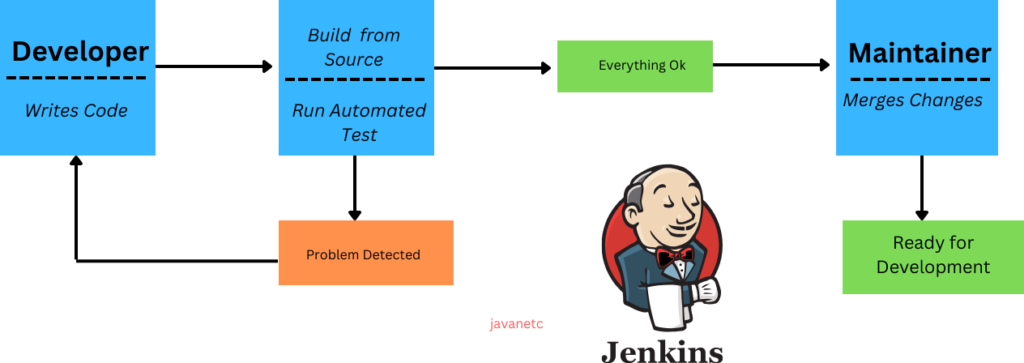
How Jenkins Works
- Triggering Builds: Jenkins monitors source code repositories and triggers builds upon developer commits.
- Build Steps: Executing a series of build steps, including code compilation and testing.
- Integration Testing: Automated testing on different nodes to identify issues during code integration.
- User Acceptance Testing: Automating user acceptance testing before merging code into the main branch.
Jenkins Features
- Build Automation: Automates tasks like code compilation, testing, and artifact packaging.
- Extensibility: Offers a wide range of plugins for integration with various tools, enhancing functionality.
- Distributed Build Architecture: Supports distributed builds across multiple agents, reducing build times.
- Pipeline as Code: Allows defining build and deployment pipelines as code for versioning and manageability.
- Flexibility: Adaptable to various operating systems, programming languages, and tools.
- Notifications and Reporting: Provides extensive reporting and notification capabilities for quick issue resolution.
- Security: Implements user authentication, authorization, and access control for secure builds.
Benefits and Drawbacks
Benefits:
- Faster Software Delivery: Automates building, testing, and deployment, reducing time-to-market.
- Early Issue Detection: Automated testing identifies issues early, ensuring higher software quality.
- Improved Collaboration: Facilitates collaboration among teams, aligning efforts and improving efficiency.
- Increased Scalability: Supports distributed builds, handling large-scale projects efficiently.
- Flexibility and Customization: Adaptable to specific needs through plugins and integrations.
Drawbacks:
- Learning Curve: Setting up Jenkins pipelines may require a learning curve for teams.
- Maintenance Overhead: Regular maintenance, updates, and plugin management are necessary.
- Security Considerations: Configuring proper security measures is crucial for a secure Jenkins environment.
- Resource Requirements: Jenkins pipelines may demand significant computing resources, impacting costs.
- Complexity of Pipelines: Defining and managing complex pipelines may require expertise in scripting languages.
How to Install Jenkins
- Check System Requirements: Ensure the system meets minimum requirements.
- Download Jenkins: Download the latest stable release from the official website.
- Install Java Development Kit (JDK): Jenkins requires a compatible JDK.
- Install Jenkins: Follow OS-specific installation methods.
- Access Jenkins: Open a web browser and navigate to the default Jenkins URL.
- Configure Jenkins: Complete initial setup, including unlocking Jenkins, installing plugins, and setting up admin credentials.
- Install Additional Plugins: Customize Jenkins by adding plugins based on project needs.
Conclusion
Jenkins stands as a pivotal tool in automating CI/CD pipelines, offering a robust platform for software development. While it brings numerous benefits, teams should be mindful of potential drawbacks and invest in learning and maintaining Jenkins effectively.