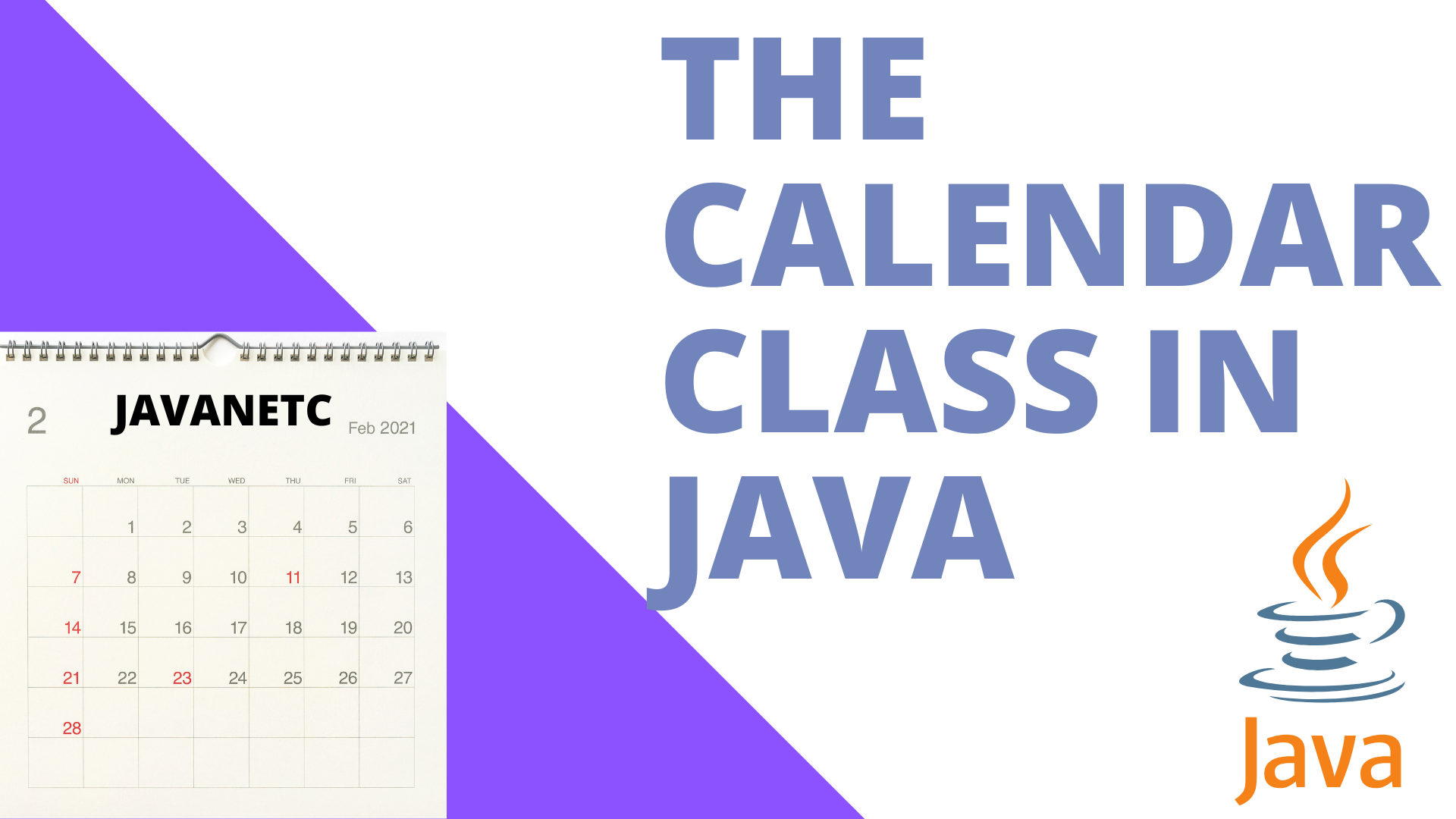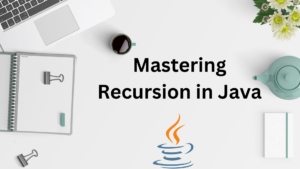Introduction
In the ever-evolving world of programming, efficiency is paramount. When it comes to managing time-related operations in Java, the Calendar class emerges as a powerful tool. In this comprehensive guide, we’ll delve into the intricacies of the Calendar class in Java, exploring its functionalities, applications, and how it can enhance your Java programming experience.
Table of Contents
What is the Calendar Class in Java?
The Calendar class in Java is a fundamental component of the java.util package, designed to facilitate time-related operations in a robust and versatile manner. It provides a broad range of functionalities for handling dates, times, and time zones. Java developers often rely on this class to streamline tasks related to scheduling, event handling, and other temporal operations.
Why Use the Calendar Class in Java?
Efficient time management is a crucial aspect of software development, and the Calendar class plays a pivotal role in achieving this goal. Its versatility allows developers to handle complex date and time calculations with ease. By using the Calendar class in Java, you gain access to a wide array of methods that simplify tasks such as date arithmetic, date formatting, and parsing. This not only enhances code readability but also reduces the likelihood of errors in time-related computations.
Key Features of the Calendar Class in Java:
1.Date and Time Manipulation: The Calendar class allows for easy manipulation of dates and times through methods like add(), roll(), and set(). These methods empower developers to perform operations such as adding days, months, or years to a given date or time.
2.Time Zone Handling: Managing time zones is crucial in global applications. The Calendar class facilitates this by providing methods to set and retrieve the time zone, ensuring accurate and reliable time-related operations across different geographical regions.
3.Formatting and Parsing: The class supports formatting dates for display and parsing strings into Calendar instances. This simplifies the process of presenting dates in a user-friendly manner and converting user inputs into usable date objects.
4.Field Access: Developers can access specific components of a date or time, such as year, month, day, hour, minute, and second, using the get() method. This granular access is beneficial for customizing date and time representations.
Examples of Calendar Class Usage
Calculating Future Dates:
Calendar now = Calendar.getInstance();
now.add(Calendar.DAY_OF_MONTH, 7); // Adding 7 days to the current date
Time Zone Conversion:
Calendar localTime = Calendar.getInstance();
TimeZone newYorkTimeZone = TimeZone.getTimeZone("America/New_York");
localTime.setTimeZone(newYorkTimeZone);
Date Formatting:
SimpleDateFormat sdf = new SimpleDateFormat("dd-MM-yyyy");
String formattedDate = sdf.format(calendar.getTime());
Advantages of Using the Calendar Class in Java
1.Platform Independence: The Calendar class abstracts away the intricacies of date and time handling, making Java applications platform-independent. This ensures consistent behavior across different operating systems and environments.
2.Comprehensive Time Zone Support: With built-in support for time zones, the Calendar class caters to global applications, allowing developers to create robust solutions that consider different time zones seamlessly.
3.Flexibility in Date and Time Operations: The extensive set of methods provided by the Calendar class empowers developers to perform a wide range of date and time operations efficiently. This flexibility contributes to code maintainability and readability.
Comparison with Other Date/Time Classes
| Criteria | Calendar Class | Date Class | LocalDateTime Class |
|---|---|---|---|
| Mutability | Mutable | Mutable | Immutable |
| Time Zone Handling | Yes | No | No |
| Granularity | High (Access to Seconds) | Low (Access to Milliseconds) | High (Access to Nanoseconds) |
| Complexity | Moderate | Simple | Moderate |
Conclusion
In conclusion, the Calendar class in Java proves to be an indispensable tool for effective time management in your applications. Its rich set of features, combined with flexibility and ease of use, makes it a go-to choice for developers seeking robust solutions to time-related challenges. By mastering the Calendar class, you not only enhance your coding skills but also contribute to the efficiency and reliability of your Java applications.
Remember, the key to successful time management lies not just in writing code but in writing efficient and maintainable code. The Calendar class equips you with the necessary tools to achieve this, making it a valuable asset in your Java programming toolkit.