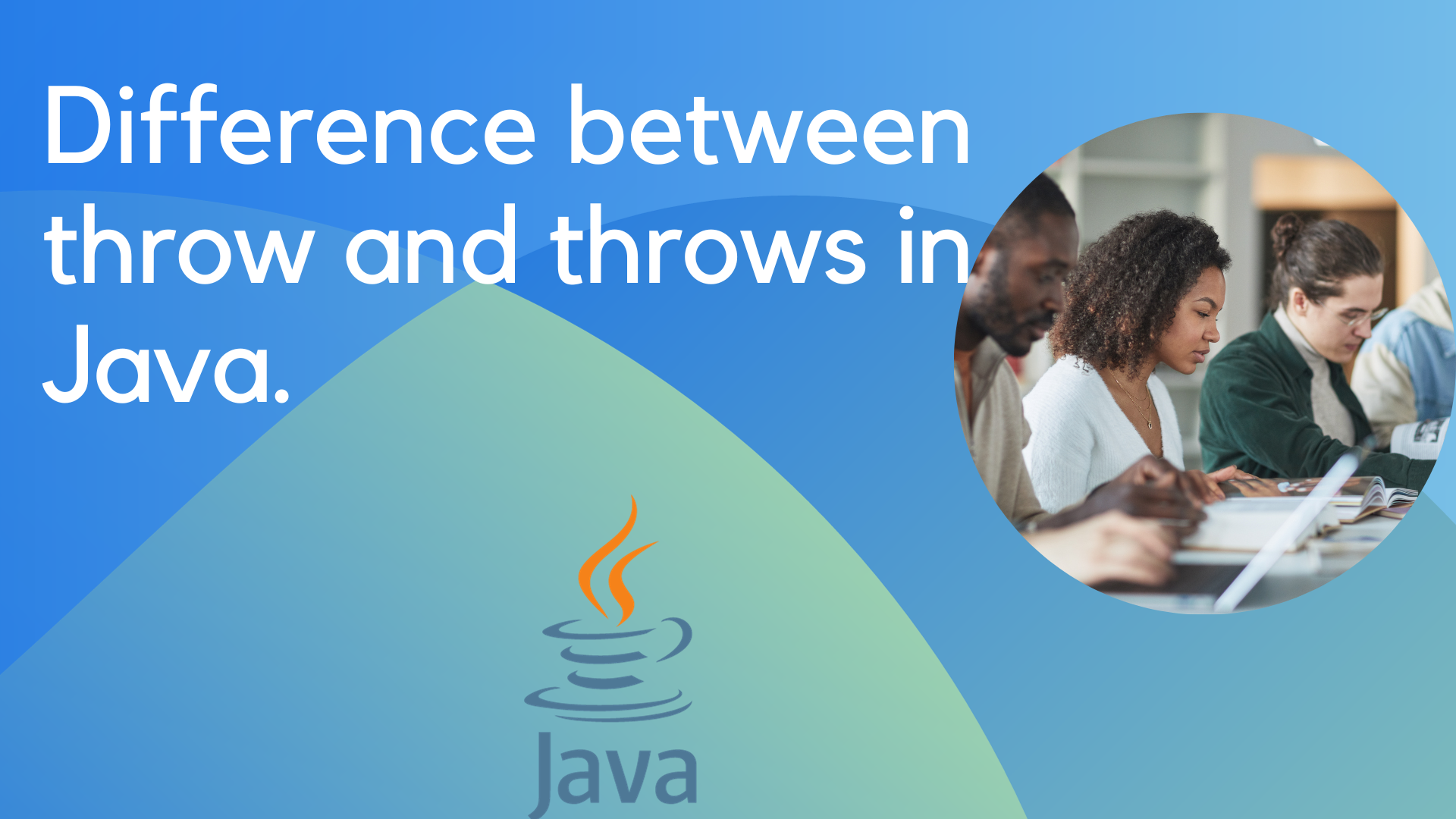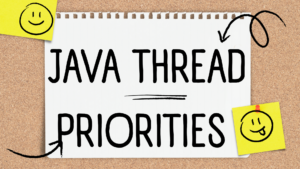Introduction:
In the intricate world of Java programming, two keywords, ‘throw’ vs ‘throws’ in Java may seem deceptively similar, yet they play distinct roles in shaping the flow and structure of your code. This blog post aims to unravel the nuances between these two keywords, offering clarity on their usage, types, examples, and important characteristics.
Table of ‘throw’ vs ‘throws’ in Java
The Basics ‘throw’ vs ‘throws’ in Java :
1. ‘throw’ Keyword:
The ‘throw’ keyword in Java is primarily used to explicitly throw an exception. When a specific condition is met or an error occurs during runtime, ‘throw’ is employed to interrupt the normal flow of the program and indicate that something unexpected has happened.
throw new CustomException("This is a custom exception");2. ‘throws’ Clause:
On the other hand, the ‘throws’ keyword is used in method signatures to declare the exceptions that a method might throw. It is a way of signaling to the caller that the method can potentially generate exceptions and must be handled accordingly.
public void exampleMethod() throws IOException {
// Method implementation
}
Types of Exceptions:
1. Checked Exceptions:
Checked exceptions are those that are checked at compile-time. If a method throws a checked exception, it must either handle the exception using a try-catch block or declare it using the ‘throws’ clause.
2. Unchecked Exceptions:
Unchecked exceptions, often referred to as runtime exceptions, evade compile-time checking. These exceptions typically arise from programming errors and don’t require declaration using the ‘throws’ clause.
Examples ‘throw’ vs ‘throws’ in Java :
Let’s delve into practical examples to illustrate the application of ‘Throw’ vs ‘Throws’ in Java:
Example 1: Using ‘throw’
public void validateAge(int age) {
if (age < 18) {
throw new IllegalArgumentException("Age must be 18 years or older");
} else {
// Continue with the standard execution path
}
}
Example 2: Using ‘throws’
public void readFile(String filePath) throws IOException {
// Code to read a file
}
Characteristics ‘throw’ vs ‘throws’ in Java :
1. Propagation of Exceptions:
The ‘throw’ keyword initiates the direct propagation of an exception. Upon throwing an exception, control within the program is transferred immediately to the closest catch block.
2. Exception Handling:
The ‘throws’ clause, on the other hand, signifies that the method may throw certain exceptions, but it doesn’t handle them. It leaves the responsibility of handling exceptions to the caller or the methods higher up in the call hierarchy.
3. Checked vs. Unchecked Exceptions:
Understanding when to use ‘throw’ and ‘throws’ is crucial in managing the different types of exceptions. ‘throw’ is typically associated with unchecked exceptions, while ‘throws’ is used for checked exceptions.
Differences ‘throw’ vs ‘throws’ in Java :
| Feature | ‘throw’ | ‘throws’ |
|---|---|---|
| Purpose | Explicitly throws an exception | Declares exceptions a method might throw |
| Usage | Inside methods to disrupt normal flow | In method signatures to indicate potential exceptions |
| Handling of Exceptions | Immediate propagation | Leaves handling to the caller or upper methods |
| Checked Exceptions | Often associated with unchecked exceptions | Typically used for checked exceptions |
Conclusion:
In the dynamic landscape of Java programming, understanding the subtleties between ‘throw’ vs ‘throws’ in Java is paramount. Both keywords serve distinct purposes, contributing to the robustness and maintainability of your code. By mastering their usage, developers can enhance the reliability and readability of their Java applications. Whether it’s the immediate interruption of code flow with ‘throw’ or the declaration of potential exceptions with ‘throws,’ a nuanced grasp of these keywords is indispensable in writing efficient and error-resistant Java code.